LinkedIn is the go-to platform for professionals looking to connect, network, and find new opportunities. If you’re actively searching for a job, letting recruiters and your network know you’re “Open to Work” is a critical step. This feature can increase your visibility to potential employers and improve your chances of landing your next role. In this guide, we’ll walk you through setting LinkedIn to “Open to Work” and share tips to make your profile stand out—like upgrading your LinkedIn headshot with HeadshotswithAI for a polished, professional look.
Why Setting LinkedIn to “Open to Work” Matters
When you activate the “Open to Work” feature, LinkedIn highlights your availability to recruiters and, optionally, your network. This small step can make a significant difference in your job search by:
- Boosting your profile visibility: Recruiters can find you faster when they search for candidates.
- Attracting relevant opportunities: Specify your preferred roles and locations for tailored job recommendations.
- Building trust with your network: Friends, colleagues, and connections may refer opportunities once they know you’re looking.
Step-by-Step Guide to Set LinkedIn to “Open to Work”
Follow these steps to signal your job-seeking status on LinkedIn:
1. Log In to Your LinkedIn Profile
First, log in to your LinkedIn account using your credentials. You’ll be directed to your LinkedIn homepage.
2. Navigate to the “Open to Work” Section
- Go to your profile by clicking on your profile picture or name.
- On your profile page, look for the “Open to” button below your profile picture. Click it.
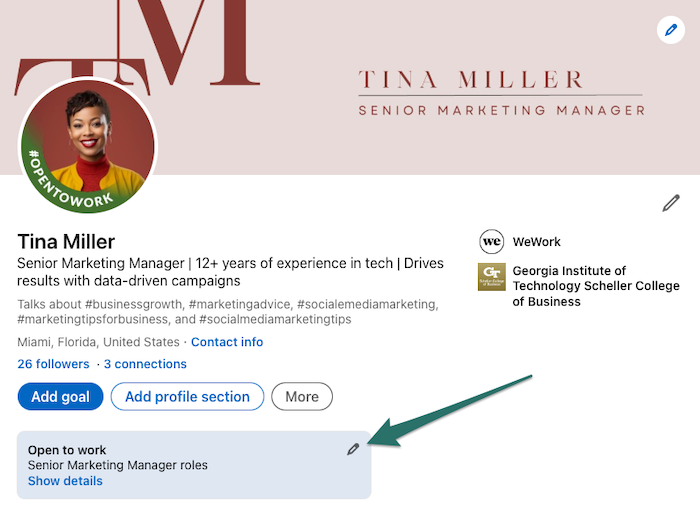
3. Select Job Preferences
You’ll see options to specify the type of job opportunities you’re open to. Fill in the following details:
- Job Titles: Add specific roles you’re targeting (e.g., “Software Engineer” or “Marketing Specialist”).
- Job Locations: Specify cities, regions, or remote work preferences.
- Job Start Date: Indicate if you’re open to starting immediately or flexible on timing.
- Job Types: Select full-time, part-time, contract, internship, etc.
4. Control Your Visibility
LinkedIn lets you choose who can see your “Open to Work” status:
- Recruiters only: Limits visibility to recruiters on LinkedIn (recommended for discreet job searches).
- Your entire network: Adds the “Open to Work” badge to your profile picture, visible to your connections.
5. Save Your Preferences
Once you’ve filled out your preferences and selected visibility settings, click Save to activate your “Open to Work” status.
Pro Tips for Maximizing Your LinkedIn Profile While Job Hunting
While activating “Open to Work” is an essential step, your LinkedIn profile also needs to shine to attract recruiters and employers. Here’s how to optimize it:
1. Upgrade Your LinkedIn Headshot
Your profile picture is the first impression recruiters get. A professional, high-quality headshot can significantly impact your credibility. If you don’t have one, use HeadshotswithAI to generate stunning, AI-enhanced LinkedIn headshots in minutes. You’ll look polished and professional without the hassle of a photoshoot.
2. Craft a Compelling Headline
Use your LinkedIn headline to communicate your expertise and goals. For example:
“Digital Marketing Expert | Helping Brands Grow through Data-Driven Strategies”
3. Write an Attention-Grabbing Summary
Your summary should highlight your skills, achievements, and what makes you unique. Keep it concise but impactful.
4. Optimize Your Work Experience
Use bullet points to showcase measurable achievements in past roles. Include relevant keywords to improve your profile’s visibility in recruiter searches.
5. Build a Strong Network
Engage with your connections by commenting on posts, sharing industry updates, and participating in groups relevant to your field.
6. Request Recommendations
Ask colleagues or managers for LinkedIn recommendations to strengthen your credibility and endorsements.
How HeadshotswithAI Can Boost Your LinkedIn Presence
In today’s competitive job market, your LinkedIn profile is your digital resume. A professional headshot is crucial for making a lasting impression, and that’s where HeadshotswithAI comes in. Our AI-powered tool creates high-quality, professional headshots that elevate your profile.
Whether you’re using LinkedIn for business networking, acting, modeling, or job hunting, a polished image signals confidence and professionalism. Best of all, it’s affordable and hassle-free—no expensive photoshoots required.
Start Your Job Search the Right Way
Setting your LinkedIn profile to “Open to Work” is a simple yet powerful step in your job search journey. Combined with a well-optimized profile and a professional headshot from HeadshotswithAI, you’ll stand out in the crowded job market.
Ready to elevate your LinkedIn presence? Get started with HeadshotswithAI today and make your first impression unforgettable!
Let us know how this guide helped you, and feel free to share it with others who are also navigating their job search. Happy job hunting!
Othman Naimi is a tech enthusiast and imaging expert specializing in AI-driven headshot solutions. With a background in computer science and a passion for innovation, Othman leverages advanced technology to create impactful, professional portraits. His articles on Headshotswithai.com offer valuable insights and practical tips for enhancing your visual presence.


