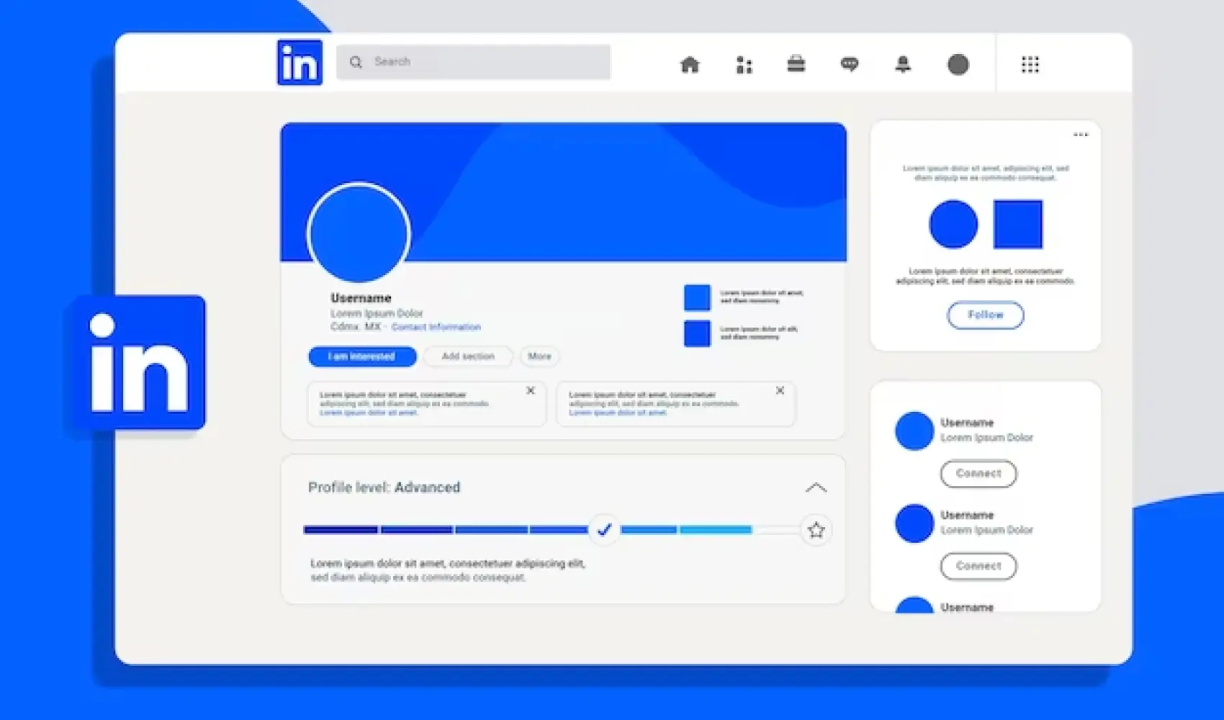LinkedIn is one of the most powerful tools for professionals to showcase their expertise, connect with others in their industry, and explore career opportunities. Whether you’re a seasoned executive or just entering the workforce, optimizing your LinkedIn profile is essential for making a strong first impression on potential employers, clients, and collaborators. In this guide, we’ll walk you through the key elements to include in your LinkedIn profile to help you stand out from the competition and get noticed by recruiters, business partners, and peers.
Why an Optimized LinkedIn Profile Matters
A well-optimized LinkedIn profile can open the door to numerous opportunities. With over 900 million users worldwide, LinkedIn has become the go-to platform for professional networking, job hunting, and personal branding. But why is it so important to have a polished profile?
First, LinkedIn profiles often appear at the top of search engine results when someone searches your name. Therefore, an optimized profile ensures that you control what people see when they look for you online. Furthermore, recruiters heavily rely on LinkedIn to identify and evaluate candidates. A well-crafted profile allows you to communicate your skills, experience, and potential clearly, increasing your chances of being considered for job openings.
Crafting an Effective LinkedIn Headline
Your headline is one of the first things visitors see on your LinkedIn profile. It’s more than just a job title; it’s a summary of who you are professionally and what you bring to the table.
Instead of using a generic title like “Marketing Manager,” opt for something more descriptive and engaging, such as “Marketing Manager | Expert in Data-Driven Campaigns & Digital Strategy.” This approach highlights both your role and your expertise, making your profile more attractive to recruiters and potential collaborators.
The Importance of a Professional Profile Photo
A professional profile photo is critical in making a positive first impression. Studies show that LinkedIn profiles with photos receive far more views than those without. In fact, a well-chosen photo can make your profile 14 times more likely to be viewed by others.
This is where AI-powered tools like HeadshotswithAI come in handy. A polished headshot is an investment in your personal brand, and using an AI tool ensures that you have a professional, high-quality photo that aligns with the expectations of your industry. It eliminates the need for expensive photo shoots while still delivering high-quality results, positioning you as credible and approachable.
Writing a Strong LinkedIn Summary
The LinkedIn summary is often overlooked, but it’s one of the most critical components of your profile. This is your opportunity to tell your professional story in your own words. Use this space to summarize your experience, highlight your key skills, and give a glimpse of your personality. Your summary should also demonstrate your unique value proposition—what makes you different from others in your field.
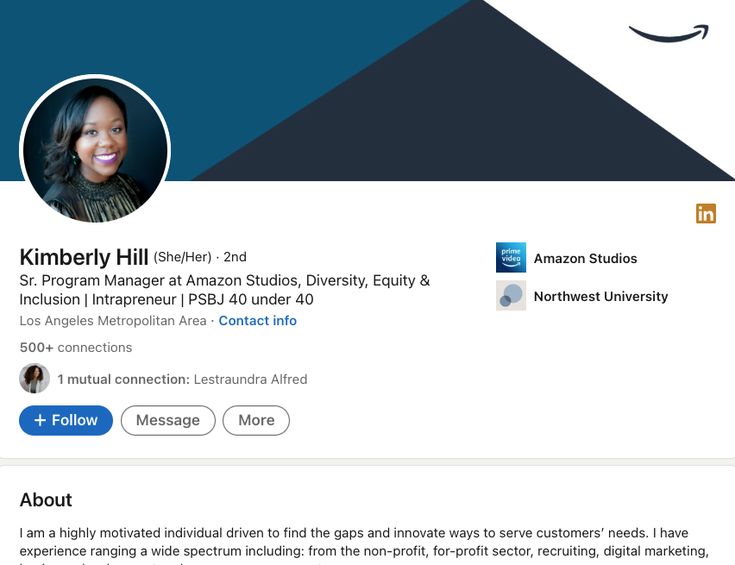
To make it impactful, start with a strong opening line that grabs attention, and then follow up with a clear overview of your career, achievements, and goals. Try to weave in relevant keywords that reflect your expertise and industry.
Listing Work Experience Correctly
When listing your work experience on LinkedIn, it’s important to go beyond just naming your job titles and the companies you’ve worked for. Provide detailed descriptions of your roles and responsibilities, and most importantly, emphasize your accomplishments.

Use bullet points to list quantifiable achievements. For example, instead of saying, “Managed a marketing team,” you might say, “Led a marketing team of 10 to increase website traffic by 50% in 12 months through targeted SEO and PPC campaigns.”
Highlighting Skills and Endorsements
LinkedIn allows you to list skills that are relevant to your profession, and these skills can be endorsed by others. The more endorsements you have, the more credible your profile appears. To optimize this section, ensure that the skills you highlight are aligned with your career goals and industry standards.
Ask your colleagues or former supervisors to endorse your top skills, and be proactive in endorsing others, as this can encourage reciprocity.
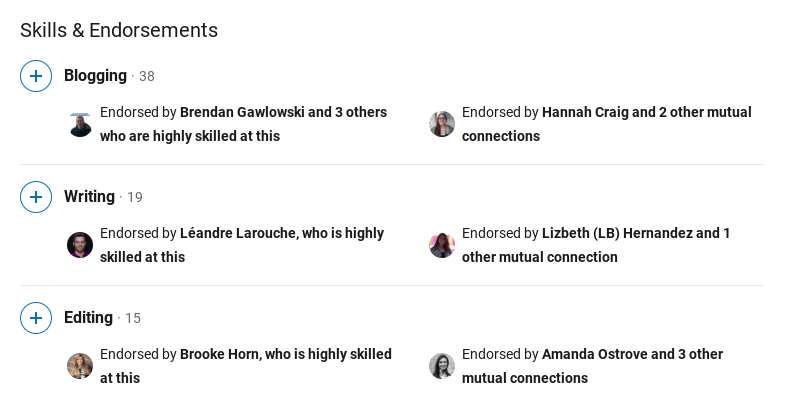
Utilizing Recommendations for Credibility
Recommendations are essentially testimonials from people you’ve worked with, and they add a layer of credibility to your profile. Don’t hesitate to ask for recommendations from managers, peers, or clients. A good recommendation should highlight your strengths, achievements, and contributions.
To get the most out of this feature, request recommendations from people who can speak to different aspects of your work, such as your leadership skills, creativity, or technical expertise.
Adding Certifications and Courses
Continuing education is a strong indicator of professional growth, and LinkedIn makes it easy to showcase your certifications and courses. Whether you’ve completed a certification in project management, attended a course on data analytics, or participated in industry-specific training, be sure to add these to your profile.

This not only demonstrates your commitment to learning but also shows potential employers that you’re up-to-date with the latest trends and skills in your field.
Showcasing Portfolio and Projects
For professionals in fields like design, marketing, writing, and software development, having a portfolio is crucial. LinkedIn allows you to showcase your work in the Featured section. Use this space to link to projects, case studies, articles, or presentations that highlight your expertise.
For example, if you’ve worked on a successful marketing campaign, you could include visuals and data that show the results. This is a great way to provide tangible evidence of your skills and make your profile more interactive.
LinkedIn’s Accomplishments Section
The Accomplishments section is where you can list your publications, patents, awards, and honors. This section is particularly valuable for showcasing your expertise and thought leadership in your industry. For example, if you’ve written articles or books, received professional awards, or contributed to important projects, this is the place to highlight those achievements.
Customizing Your LinkedIn URL
One simple but effective way to boost your LinkedIn profile’s professionalism is to customize your URL. LinkedIn automatically assigns a URL to each profile, but you can edit this to include your name or a relevant keyword. A customized URL not only looks cleaner but also makes it easier for others to find you when they search for your name.

Engaging with Content and Building Your Network
LinkedIn is not just about having a static profile; it’s about being active in your professional community. Engage with posts, share industry-related articles, and participate in discussions. This can help you build your network and increase your visibility.
Additionally, make sure to connect with colleagues, mentors, and industry professionals. The larger and more relevant your network, the greater the opportunity for career growth and development.
Keeping Your LinkedIn Profile Updated
Your LinkedIn profile should evolve with your career. Make sure to regularly update your profile with new achievements, job roles, certifications, and skills. This ensures that your profile reflects your current professional status and aspirations.

Common Mistakes to Avoid on LinkedIn
Avoid these common mistakes to ensure your LinkedIn profile remains polished and professional:
- Overusing buzzwords: Words like “motivated,” “passionate,” or “creative” can become meaningless if overused.
- Unprofessional photos: Always ensure your profile photo is professional and polished. Using AI tools like HeadshotswithAI can ensure you have a high-quality, professional headshot that suits your industry.
- Incomplete profiles: A half-finished profile sends the wrong message to potential employers or collaborators. Take the time to fill out every section.
How AI Tools Like HeadshotswithAI Can Enhance Your LinkedIn Profile
The visual aspect of your profile matters just as much as the content. First impressions are often made through profile photos, and tools like HeadshotswithAI can give you a polished, professional headshot without the need for an expensive photoshoot. By using AI to create high-quality images, you can ensure that your LinkedIn profile photo reflects the professionalism and attention to detail that you bring to your work.


Conclusion: Creating a LinkedIn Profile That Stands Out
Crafting a LinkedIn profile that stands out requires attention to detail, consistent updates, and a focus on both content and presentation. From a compelling headline and summary to a professional photo and detailed work experience, every element of your profile should contribute to a cohesive and professional narrative. By using tools like HeadshotswithAI, you can ensure that your profile photo, a critical component of your personal brand, is polished and professional, helping you make a positive impression.
Frequently Asked Questions
- How often should I update my LinkedIn profile? You should update your LinkedIn profile regularly, especially after significant career changes such as a promotion, new certification, or major accomplishment.
- Can I use a casual photo for my LinkedIn profile? It’s best to use a professional photo on LinkedIn. Tools like HeadshotswithAI can help you create a polished, professional headshot without the need for a photographer.
- How many connections should I aim for on LinkedIn? There’s no magic number, but aim to connect with colleagues, industry professionals, and thought leaders in your field to build a meaningful network.
- What should I include in my LinkedIn headline? Your headline should include your current role, key skills, and a value proposition. Focus on what sets you apart professionally.
- Are endorsements important on LinkedIn? Yes, endorsements add credibility to your profile. They show that others recognize your skills and expertise.
- How can AI tools like HeadshotswithAI improve my LinkedIn profile? AI tools can help you generate high-quality, professional headshots quickly and affordably, ensuring that you make a strong first impression with your profile photo.
Othman Naimi is a tech enthusiast and imaging expert specializing in AI-driven headshot solutions. With a background in computer science and a passion for innovation, Othman leverages advanced technology to create impactful, professional portraits. His articles on Headshotswithai.com offer valuable insights and practical tips for enhancing your visual presence.