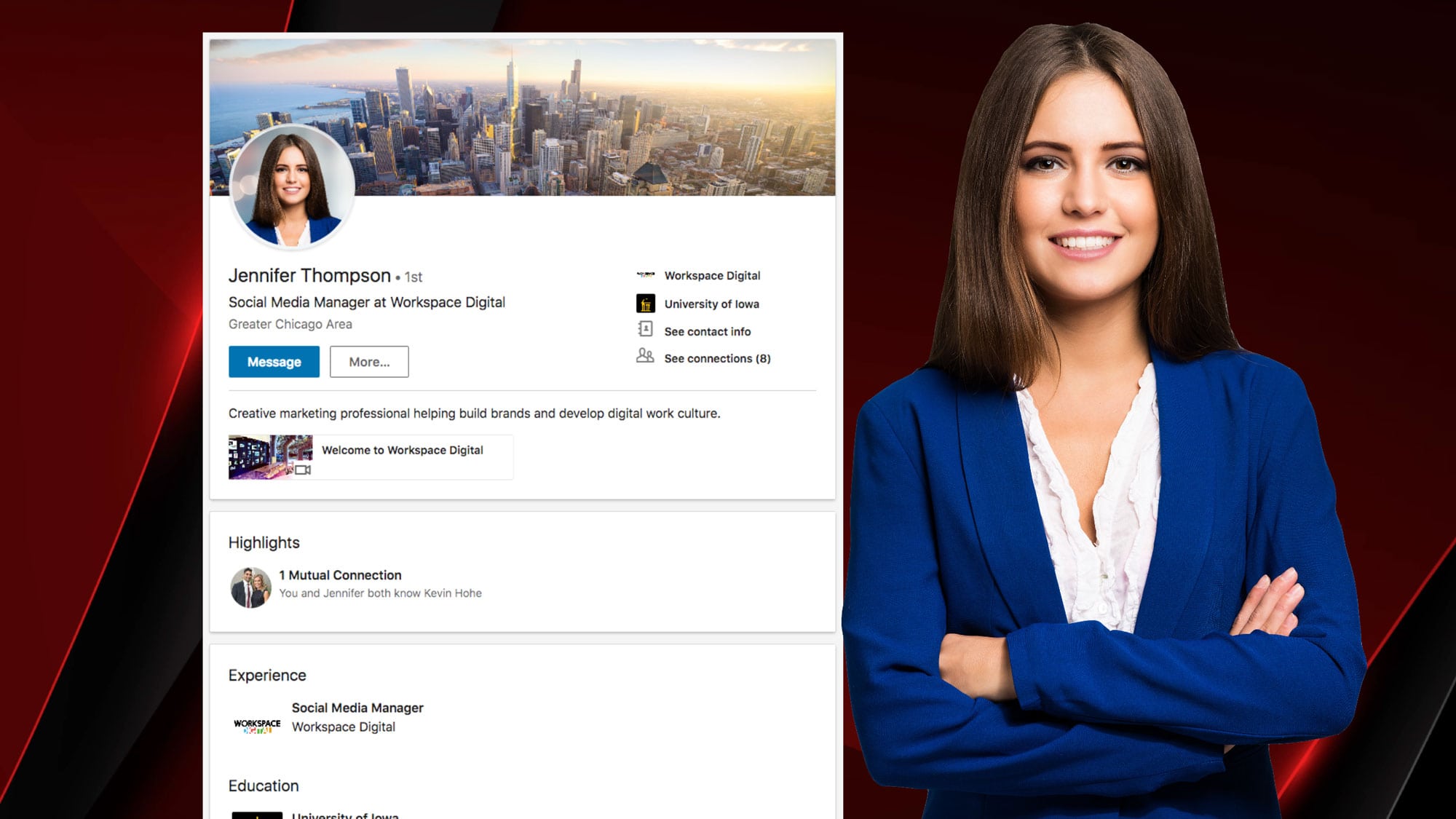When you’re actively looking for a new job, it’s essential to let recruiters know that you’re open to opportunities. LinkedIn offers a feature specifically designed for this purpose called “Open to Work”. By updating this setting on your profile, you can signal to recruiters that you’re available for new roles without making it obvious to your current employer or connections.
Here’s how to change your LinkedIn profile to show that you’re actively looking for a job.
Step-by-Step Guide: Enabling the “Open to Work” Feature on LinkedIn
1. Go to Your LinkedIn Profile
- Desktop: Log into LinkedIn and click on your profile icon in the top right corner. Select “View Profile.”
- Mobile: Open the LinkedIn app and tap on your profile picture or name to access your profile.
2. Click on the ‘Open to Work’ Section
- On your profile page, below your profile photo and headline, you’ll see a box labeled “Show recruiters you’re open to work.”
- Click on “Get Started” or the “Open to” button that appears in this section.
3. Define Job Preferences
You’ll be prompted to provide details about the types of jobs you’re looking for:
- Job Titles: Enter specific job titles or roles you’re interested in.
- Job Locations: Choose the locations where you’re open to working (can be specific cities, states, or countries).
- Start Date: Select whether you are available immediately or open to positions in the near future.
- Job Types: Indicate whether you’re seeking full-time, part-time, contract, remote, or temporary work.
4. Choose Who Can See Your “Open to Work” Status
- Recruiters Only: If you want to signal your availability only to recruiters (and not your current employer or connections), choose “Recruiters only.”
- All LinkedIn Members: If you want to make it public that you’re open to work, you can select this option, which also adds a green “#OpenToWork” banner around your profile photo.
5. Save Changes
- After selecting your preferences, click “Add to profile” to enable the “Open to Work” status on your LinkedIn profile.
Best Practices for Updating Your LinkedIn Profile When Actively Looking
1. Optimize Your Profile for Recruiters
- Update Your Headline: Make sure your headline reflects the roles you’re targeting (e.g., Marketing Manager Actively Seeking New Opportunities).
- Revise Your Summary: In the “About” section, mention your openness to new roles and highlight your key skills and experience.
- Update Your Experience: Ensure your recent work experience is current, and list your key accomplishments.
2. Turn on Job Alerts
- You can set up job alerts to get notified about new opportunities that match your preferences.
- To do this, go to the Jobs tab, search for the job title or company you’re interested in, and toggle the alert button.
3. Stay Active on LinkedIn
- Engage with posts, share relevant industry content, and comment on discussions to increase visibility. Regular activity signals to recruiters that you’re engaged and ready for new opportunities.
Conclusion
Changing your LinkedIn profile to show that you’re actively looking for a job is a straightforward process using the “Open to Work” feature. By keeping your profile optimized and updated, you’ll increase your chances of being discovered by recruiters and landing the next great opportunity.
Othman Naimi is a tech enthusiast and imaging expert specializing in AI-driven headshot solutions. With a background in computer science and a passion for innovation, Othman leverages advanced technology to create impactful, professional portraits. His articles on Headshotswithai.com offer valuable insights and practical tips for enhancing your visual presence.