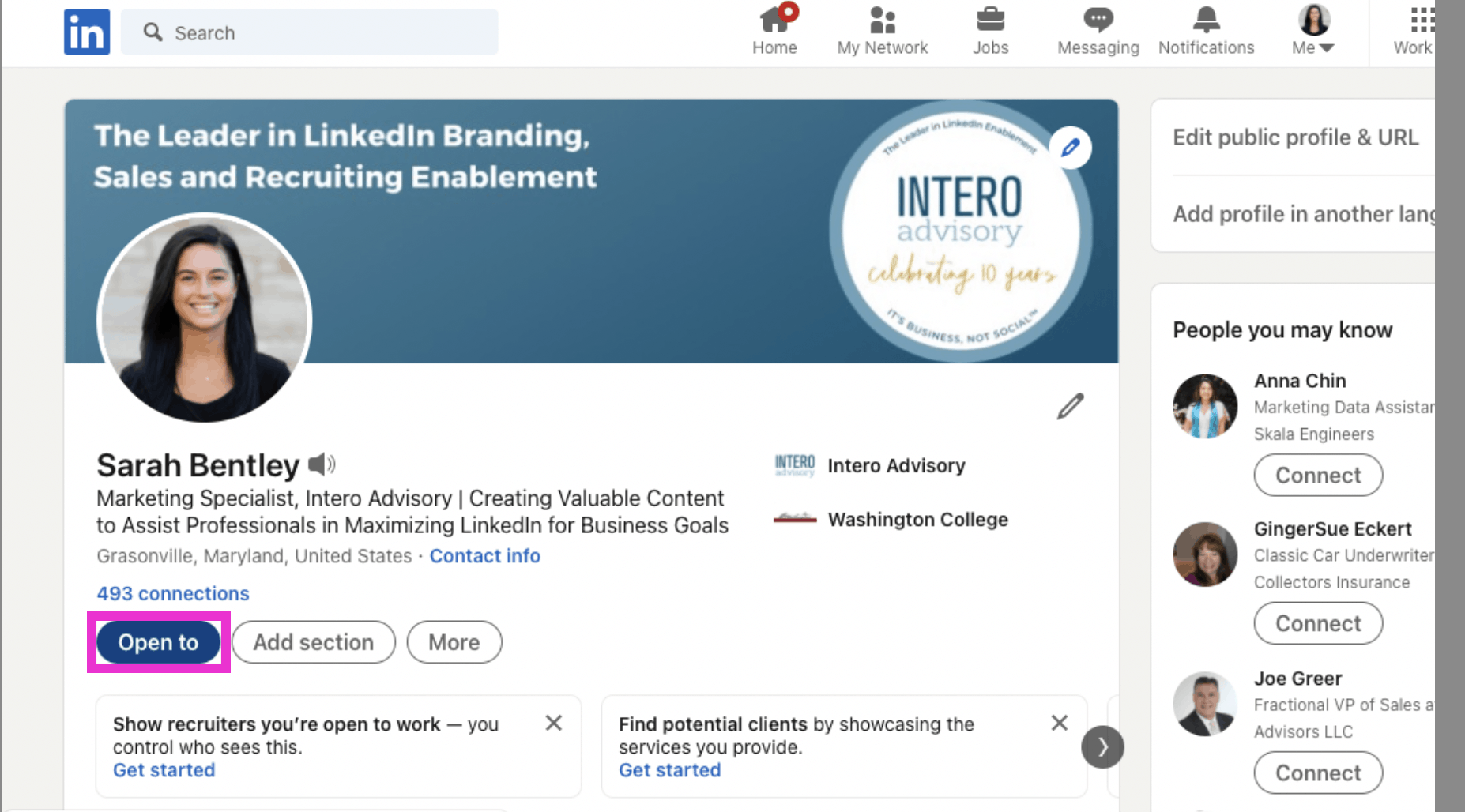When you’re actively searching for a new job, your LinkedIn profile becomes one of the most important tools for showcasing your skills, experience, and personal brand. To stand out in a competitive job market, it’s essential to optimize your profile for recruiters and hiring managers. Here’s a step-by-step guide on how to update your LinkedIn profile effectively when looking for a new job.
1. Update Your LinkedIn Headline
Your LinkedIn headline is the first thing recruiters and connections see, so make sure it highlights your current job search and expertise.
Best Practices for a Job Search Headline:
- Be Specific: Use keywords relevant to the job you’re seeking (e.g., Marketing Manager Open to New Opportunities).
- Highlight Your Value: Mention key skills or accomplishments (e.g., Digital Marketing Expert | Helping Companies Grow with Data-Driven Campaigns).
- Include “Open to Work”: Adding “Open to New Opportunities” directly in your headline signals recruiters you’re ready for a new role.
Example Headline:
Experienced Software Developer | Specializing in AI Solutions | Open to Remote Opportunities
2. Enable the “Open to Work” Feature
The “Open to Work” feature on LinkedIn allows you to discreetly signal recruiters that you’re looking for new job opportunities.
How to Turn It On:
- Go to your profile and click on “Open to” under your profile picture.
- Select “Finding a new job” and fill in details like job titles, locations, and types (full-time, part-time, remote, etc.).
- You can choose to show this status to recruiters only, or make it public by adding the #OpenToWork banner on your profile photo.
This feature helps you stay top-of-mind for recruiters without announcing it to your current employer.
3. Optimize Your “About” Section
The About section is where you can create your virtual elevator pitch. Use this space to explain who you are, what you’ve accomplished, and what you’re looking for in your next job.
Best Practices for the “About” Section:
- Start with a Hook: Begin with a strong sentence that captures attention (e.g., I am a marketing leader with 10+ years of experience driving growth for global brands.)
- Showcase Key Skills: Highlight your main skills and qualifications relevant to the jobs you’re targeting.
- Be Clear About Your Goals: End with a sentence mentioning your job search and availability.
Example “About” Section:
I am an experienced product manager with a passion for developing innovative solutions that solve customer pain points. Over the past 5 years, I have led cross-functional teams to launch successful digital products that have driven a 30% increase in customer satisfaction. I am currently seeking new opportunities where I can contribute my expertise in agile development and product strategy.
4. Refresh Your Profile Photo and Background Image
Your profile photo is your first visual impression, and it should reflect professionalism. A high-quality, updated headshot is key to building trust with potential employers.
Why You Need a Professional Headshot:
- First Impressions Matter: A clear, professional headshot helps build credibility.
- Stand Out from the Crowd: High-quality photos are more likely to get attention from recruiters.
For those looking to enhance their profile without the hassle of a photoshoot, HeadshotsWithAI.com offers AI-generated professional headshots that are polished and ready to upload. It’s a fast, affordable way to get a headshot that elevates your personal brand without scheduling an expensive photoshoot.
5. Update Your Work Experience
Recruiters pay close attention to the Experience section. Make sure it’s detailed and up-to-date.
How to Enhance Your Experience Section:
- Focus on Accomplishments: Instead of just listing tasks, highlight measurable achievements (e.g., Increased sales by 15% through targeted marketing campaigns).
- Use Keywords: Include industry-specific terms that recruiters are likely to search for.
- Be Concise: Use bullet points to make your achievements easy to scan.
6. Add Skills and Get Endorsements
Your Skills & Endorsements section helps showcase your expertise in specific areas. Adding relevant skills and getting endorsements from colleagues can boost your credibility.
How to Optimize Your Skills Section:
- Add Industry-Relevant Skills: Focus on skills that are relevant to the job you’re seeking.
- Request Endorsements: Reach out to colleagues or former managers to endorse your skills. This adds social proof to your profile.
7. Request Recommendations
Recommendations from former colleagues or supervisors can add a powerful element of social proof to your profile.
How to Request a Recommendation:
- Reach out to previous managers, coworkers, or clients, and ask for a short recommendation highlighting your strengths, contributions, or work ethic.
- Focus on recommendations from individuals who can speak directly to the work relevant to the jobs you’re applying for.
8. Tailor Your Skills to Match the Job You Want
When you’re looking for a job, your LinkedIn profile should reflect the skills required for the roles you’re targeting. Tailor your profile by highlighting the most important and in-demand skills for your industry.
Steps to Tailor Your Skills:
- Research Job Descriptions: Look at the skills listed in job descriptions for roles you’re interested in and make sure those skills are reflected in your LinkedIn profile.
- Highlight Top Skills: Pin your top three skills to the top of your Skills section for maximum visibility.
9. Engage with Content and Grow Your Network
Being active on LinkedIn helps increase your visibility to recruiters and hiring managers.
How to Stay Active:
- Share Industry News: Posting articles or insights relevant to your field helps showcase your expertise.
- Comment on Posts: Engaging with posts from people in your network can help you build connections.
- Join LinkedIn Groups: Participate in discussions within groups related to your industry to expand your network and show your expertise.
10. Keep Your Contact Information Up to Date
Make sure your contact information is easy to find for recruiters. Update your email address and make sure your LinkedIn settings allow messages from recruiters.
Conclusion
Updating your LinkedIn profile when looking for a job involves more than just tweaking a few sections. It’s about crafting a compelling narrative that showcases your skills, experience, and personal brand in a professional light. Whether you’re refining your headline, polishing your profile picture with HeadshotsWithAI.com, or engaging with your network, these steps can help you stand out to recruiters and land your next opportunity.
Othman Naimi is a tech enthusiast and imaging expert specializing in AI-driven headshot solutions. With a background in computer science and a passion for innovation, Othman leverages advanced technology to create impactful, professional portraits. His articles on Headshotswithai.com offer valuable insights and practical tips for enhancing your visual presence.