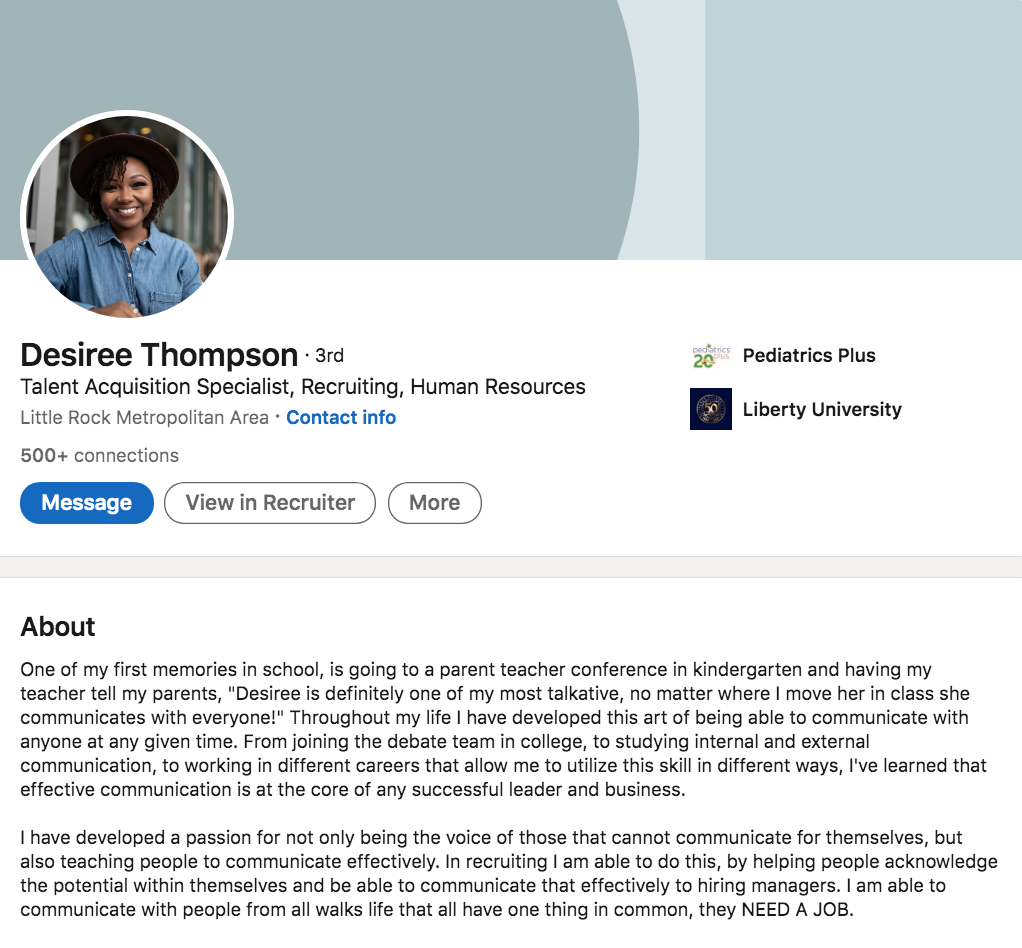Your LinkedIn summary, also known as the “About” section, is one of the most important parts of your profile. It’s where you tell your story, highlight your expertise, and make a strong first impression on recruiters, potential clients, or business partners. A well-written summary can set you apart from the competition and boost your profile’s visibility in search results. Here’s a step-by-step guide to writing an effective LinkedIn profile summary that grabs attention and showcases your professional brand.
1. Start with a Strong Hook
The first few lines of your LinkedIn summary are crucial because they determine whether someone will read further. Start with an engaging statement that clearly communicates your value or expertise.
Tips for a Strong Hook:
- Highlight your unique selling point or professional identity.
- Be concise but impactful.
- You can ask a thought-provoking question or share a brief success story.
Example:
As a digital marketing strategist with over 10 years of experience, I’ve helped Fortune 500 companies and small startups alike grow their online presence and increase revenue by up to 30%.
2. Highlight Your Key Skills and Expertise
After capturing attention, focus on showcasing your core skills and areas of expertise. This section should quickly inform the reader of what you do best and what you bring to the table.
Best Practices:
- Use keywords relevant to your industry to optimize for LinkedIn searches.
- Focus on the skills that align with your career goals and the jobs you’re targeting.
- Mention technical skills, soft skills, or industry-specific expertise.
Example:
I specialize in content marketing, SEO, and social media strategy. My expertise includes crafting high-performing campaigns that drive traffic, generate leads, and convert audiences into loyal customers.
3. Share Your Professional Achievements
Quantifiable results and specific achievements can make your summary stand out. Sharing measurable accomplishments shows that you not only have the skills but also deliver tangible results.
What to Include:
- Specific metrics (e.g., revenue growth, increased engagement, reduced costs).
- Notable projects or campaigns you’ve led.
- Awards or recognitions you’ve received.
Example:
Over the past year, I led a marketing campaign that increased our website traffic by 50% and boosted lead generation by 25%. I’ve also been recognized as a Top 100 Marketer in my industry by ABC Media.
4. Explain What You’re Passionate About
This part of your summary is where you can inject some personality. Sharing your passion or what drives you professionally can help others connect with you on a deeper level and see you as more than just your job title.
What to Share:
- Why you love what you do.
- What motivates you professionally.
- Your vision for the future of your industry or role.
Example:
I’m passionate about helping businesses tell their story through data-driven content. I believe in the power of storytelling and am always looking for innovative ways to connect with audiences.
5. Include a Call to Action
The best LinkedIn profiles are not only informative but also invite engagement. End your summary with a call to action that encourages people to connect with you, whether they are recruiters, potential clients, or partners.
Examples of Calls to Action:
- Invite connections: Feel free to reach out if you’d like to discuss how I can help your company grow through digital marketing.
- Encourage collaboration: Let’s connect and explore how we can collaborate on future projects.
- Open for opportunities: I’m always open to discussing new opportunities and challenges. Let’s connect!
6. Use a Professional Yet Friendly Tone
While maintaining a professional tone, don’t be afraid to show some personality. LinkedIn is a professional platform, but people are more likely to engage with profiles that feel approachable and authentic.
Tone Guidelines:
- Keep the tone conversational but professional.
- Avoid jargon unless it’s specific to your industry.
- Write in the first person to create a more personal connection.
7. Make it Scannable
Many people skim through LinkedIn profiles, so making your summary easy to read is essential.
Formatting Tips:
- Use short paragraphs and bullet points for easier readability.
- Avoid large blocks of text.
- Break up sections with headings or key phrases.
Example of a Great LinkedIn Profile Summary
As a digital marketing strategist with over 10 years of experience, I specialize in creating high-converting campaigns for B2B and B2C companies. From boosting web traffic by 50% to increasing lead generation by 25%, I’m passionate about helping businesses grow their online presence and reach their target audiences more effectively.
My expertise spans content marketing, SEO, and social media strategy, with a focus on delivering measurable results. I’ve led campaigns for Fortune 500 companies and startups alike, always driven by data and a deep understanding of customer needs.
What excites me most is the opportunity to tell powerful stories that connect brands with people. I’m always exploring new trends in digital marketing, and I believe in the power of creativity and data working together to drive success.
Let’s connect to discuss how we can collaborate or explore new opportunities in the digital marketing space.
Why a Great Profile Photo Complements Your Summary
Your LinkedIn summary sets the stage for your profile, but your profile photo is the first impression people have of you. Having a professional, polished photo is crucial to building trust and credibility.
If you’re in need of a high-quality headshot but don’t have the time for a professional photoshoot, HeadshotsWithAI.com can generate a polished, professional headshot using AI technology. It’s a fast and affordable way to ensure your LinkedIn profile looks as professional as your summary reads.
Conclusion
A great LinkedIn profile summary is your chance to make a strong first impression, tell your professional story, and invite engagement. By writing a compelling introduction, showcasing your key skills, and including a clear call to action, you’ll create a LinkedIn summary that attracts recruiters, clients, and potential connections. And don’t forget: pairing a powerful summary with a professional headshot from HeadshotsWithAI.com can help elevate your profile even more.
Othman Naimi is a tech enthusiast and imaging expert specializing in AI-driven headshot solutions. With a background in computer science and a passion for innovation, Othman leverages advanced technology to create impactful, professional portraits. His articles on Headshotswithai.com offer valuable insights and practical tips for enhancing your visual presence.