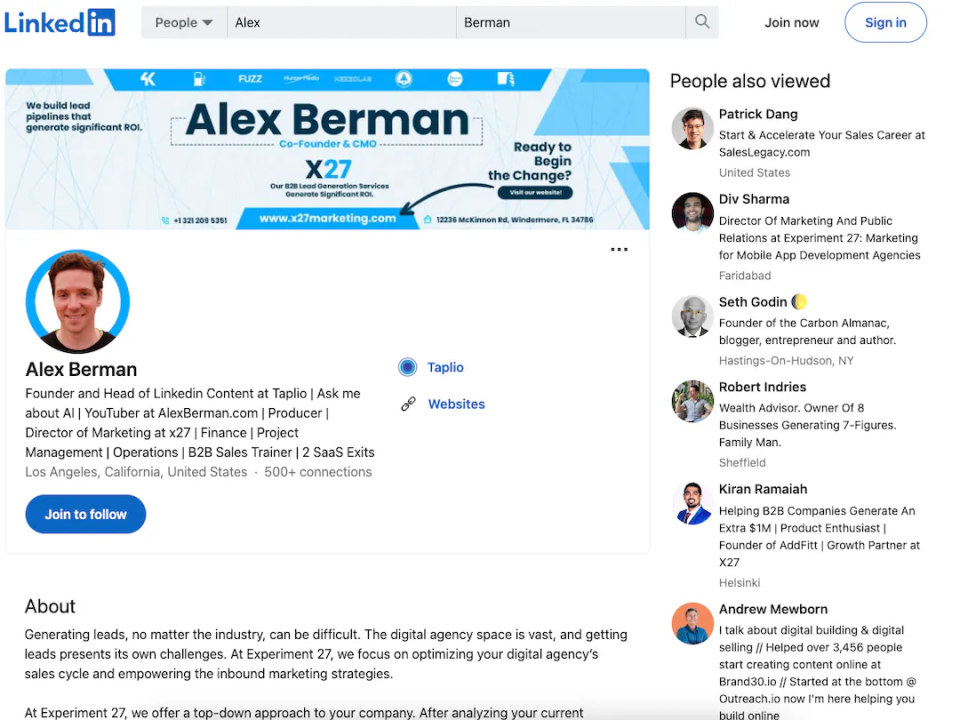A strong LinkedIn profile can significantly enhance your personal brand, attract job opportunities, and build meaningful professional connections. In today’s digital-first world, your LinkedIn presence is often the first impression recruiters, employers, and collaborators get of you. Optimizing your profile is crucial to stand out and showcase your value effectively.
In this guide, we’ll cover actionable steps you can take to create a powerful LinkedIn profile that grabs attention and highlights your strengths.
1. Start with a Professional Profile Photo
Your LinkedIn profile photo is one of the first things people see, and it has a big impact on how others perceive you. A polished, professional image helps establish trust and makes you more approachable.

Best Practices for LinkedIn Profile Photos:
- Use a high-quality image: Make sure your photo is clear, not blurry or pixelated.
- Dress for your industry: Wear professional attire that matches your industry’s standard (e.g., formal for corporate roles, business casual for creative fields).
- Smile naturally: A warm, genuine smile makes you appear approachable.
- Choose a simple background: A plain, neutral background ensures the focus remains on you.
If you don’t have a recent professional headshot, consider using HeadshotsWithAI.com. This service uses AI to generate high-quality headshots, providing a quick and affordable way to get a polished photo for your LinkedIn profile.

2. Write a Catchy and Compelling Headline
Your LinkedIn headline is one of the most critical parts of your profile. It’s the line directly below your name and appears in search results, so make it impactful.
Tips for Creating an Effective LinkedIn Headline:
- Go beyond your job title: Instead of just stating your position, mention what value you bring. For example, instead of “Marketing Manager,” try “Marketing Manager | Expert in Data-Driven Campaigns and Customer Acquisition.”
- Use keywords: Incorporate industry-specific keywords to help recruiters find you more easily.
- Highlight key strengths: Mention specific skills or accomplishments that set you apart, like “Project Management | PMP Certified | Agile Expert.”
Your headline should summarize who you are and what you do in just a few impactful words.
3. Write a Powerful and Engaging Summary (About Section)
Your summary, or the “About” section, is where you can showcase your personality, skills, and professional journey. Think of it as your elevator pitch—something that tells people who you are, what you do, and why they should connect with you.
How to Structure a Strong LinkedIn Summary:
- Open with a hook: Start with a compelling sentence that grabs attention. It could be a statement about your passion or a bold claim about your expertise.
- Summarize your career: Highlight your most important professional experiences, focusing on your achievements and contributions. Use bullet points to list notable milestones.
- Show your personality: While this is a professional platform, injecting a bit of personality helps build rapport with those who visit your profile.
- Include a call-to-action (CTA): End your summary by encouraging others to connect with you or mention that you’re open to new opportunities.
Example: “I’m a digital marketing specialist with over 8 years of experience helping brands drive growth through innovative campaigns. With expertise in SEO, content strategy, and paid media, I’ve consistently delivered results, including a 30% increase in organic traffic for my last employer. Let’s connect if you’re looking to transform your marketing efforts!”
4. Optimize Your Work Experience Section
The work experience section of your LinkedIn profile should highlight your accomplishments rather than just listing job duties. Recruiters are interested in what you’ve achieved, not just what you were responsible for.
Tips for Highlighting Work Experience:
- Focus on results: Use quantifiable achievements wherever possible. For example, instead of saying, “Responsible for managing social media,” say, “Increased social media engagement by 25% through targeted campaigns.”
- Use action verbs: Start your descriptions with strong verbs like “led,” “developed,” “improved,” or “implemented.”
- Be concise: Keep descriptions brief and to the point while emphasizing what sets you apart.
5. Showcase Your Skills and Get Endorsements
Listing your key skills helps you get noticed by recruiters, and endorsements provide social proof of your expertise.
How to Optimize the Skills & Endorsements Section:
- List relevant skills: Choose skills that align with your career goals and what you want to be known for. LinkedIn allows you to add up to 50 skills, but focus on the top 10 that best reflect your expertise.
- Rearrange your skills: Put the most important skills at the top of your list to ensure they’re the first ones people see.
- Get endorsements: Reach out to colleagues and ask them to endorse your skills. In return, offer to endorse theirs, which encourages reciprocity.
6. Add Projects, Certifications, and Media
LinkedIn allows you to add media, certifications, and examples of your work. This is a great opportunity to show off any projects, portfolios, or certifications you’ve earned.

What to Include in the Media Section:
- Project examples: If you’ve completed significant projects (e.g., presentations, websites, videos), include them in your profile to demonstrate your work in action.
- Certifications: Adding certifications such as PMP, Google Analytics, or other industry-recognized qualifications strengthens your credibility.
- Articles or publications: If you’ve written blogs, articles, or reports, link to them to showcase your thought leadership.
7. Build and Engage with Your Network
A strong LinkedIn profile is not just about what’s on your page, but how you engage with your network.
How to Grow and Strengthen Your LinkedIn Network:
- Connect with relevant professionals: Start by connecting with colleagues, mentors, and industry peers. Always personalize connection requests, especially if you’re reaching out to someone you don’t know well.
- Join LinkedIn groups: Participate in groups related to your industry to engage with like-minded professionals and stay updated on industry trends.
- Engage with posts: Like, comment on, and share posts from others in your network. It helps build visibility and fosters relationships.
8. Request and Give Recommendations
Recommendations are like testimonials from people you’ve worked with, and they can greatly enhance your credibility. A well-written recommendation from a client or former colleague can make your profile stand out to potential employers.
How to Request Recommendations:
- Ask strategically: Request recommendations from those who can genuinely speak to your strengths and work ethic.
- Offer to give recommendations: In return, offer to write recommendations for others. Often, people are more willing to write one for you if you’ve done the same for them.
- Be specific: When asking for a recommendation, suggest areas or projects they could mention that will be most relevant to your career goals.
9. Customize Your LinkedIn URL
Customizing your LinkedIn URL is a small step that adds a professional touch to your profile. Instead of a random string of numbers, you can have a clean, easy-to-share link.
How to Customize Your URL:
- Go to your profile and click on “Edit public profile & URL” in the upper right-hand corner.
- Click the pencil icon next to your LinkedIn URL.
- Change the URL to something simple like
linkedin.com/in/yourname.
10. Stay Active on LinkedIn
To maintain a strong LinkedIn presence, it’s important to remain active and update your profile regularly.
How to Stay Active:
- Post regularly: Share articles, thoughts on industry trends, or updates on your professional accomplishments.
- Engage with your network: Comment on or share posts from others in your network to stay visible.
- Update your profile: Whenever you complete a new project, earn a certification, or gain new skills, update your profile to reflect your most recent achievements.
11. Use a High-Quality Profile Banner
While often overlooked, your LinkedIn profile banner (the background image behind your profile picture) is another opportunity to showcase your personal brand. A well-designed banner can reflect your expertise, industry, or career goals.
Profile Banner Tips:
- Use a professional design: Choose a clean, industry-relevant image. Avoid anything too busy or distracting.
- Add a personal touch: You can create a custom banner with your website, social media handles, or a tagline.
Conclusion
Building a strong LinkedIn profile takes time and strategy, but the benefits are worth it. From a professional photo and headline to a compelling summary and optimized work experience, each section plays a crucial role in shaping how others perceive you online. Leveraging tools like HeadshotsWithAI.com for a professional headshot, regularly updating your profile, and engaging with your network will help you stand out and unlock new career opportunities.
Othman Naimi is a tech enthusiast and imaging expert specializing in AI-driven headshot solutions. With a background in computer science and a passion for innovation, Othman leverages advanced technology to create impactful, professional portraits. His articles on Headshotswithai.com offer valuable insights and practical tips for enhancing your visual presence.