Yes, you can change your LinkedIn profile photo without notifying your connections. LinkedIn typically sends notifications to your network when you make significant changes to your profile, such as updating your photo. However, you can easily turn off this feature to keep the update private.
Here’s a step-by-step guide to updating your LinkedIn profile photo without sending notifications to your contacts.
Step-by-Step Guide: How to Change Your LinkedIn Photo Privately
1. Go to Your LinkedIn Profile
- Desktop: Visit LinkedIn.com, log in, and click on your profile picture or name to access your profile.
- Mobile: Open the LinkedIn app, tap your profile picture, and select “View Profile.”
2. Access Profile Settings
- On your profile page, click the “Me” icon at the top right of the screen, then select “Settings & Privacy” from the dropdown menu.
3. Turn Off Profile Change Notifications
- In the “Visibility” section, look for “Share profile updates with your network” or “Profile viewing options”.
- Toggle off this option. This ensures that your network won’t be notified when you make changes, including updating your photo.
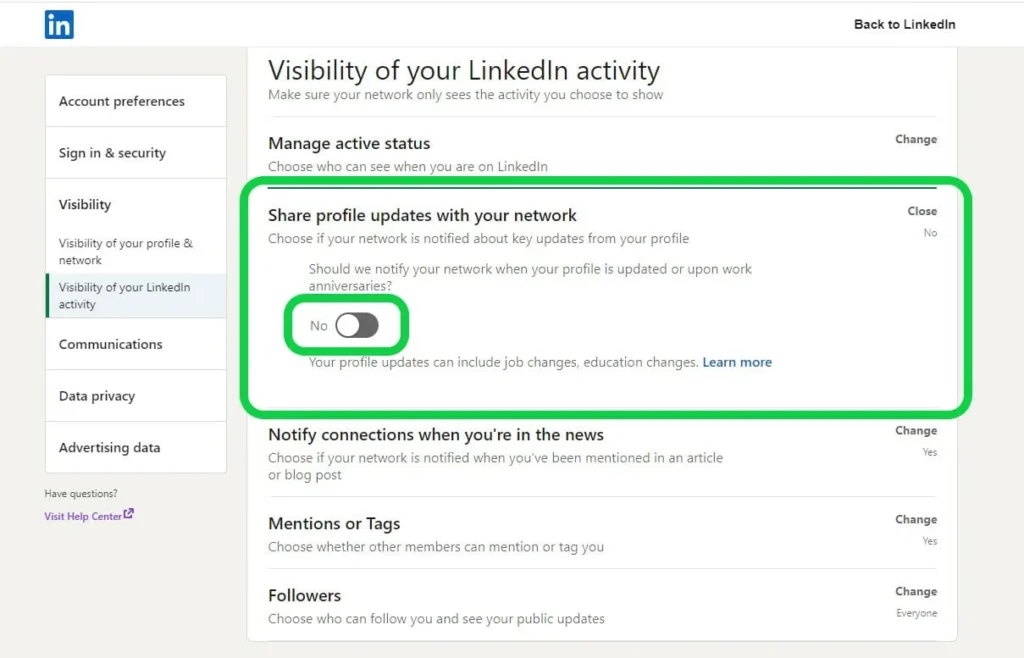
4. Upload or Change Your Profile Photo
- Once notifications are turned off, go back to your profile page and click on your current profile photo (or the placeholder if you don’t have one).
- Click “Change Photo” and upload a new image. Adjust the cropping and positioning as needed.
- Save the changes.
5. Check Privacy Settings for Profile Photo
- While updating your photo, you’ll also see options for who can view your photo:
- Public: Visible to anyone, even those not on LinkedIn.
- Your Connections: Only people in your LinkedIn network can see your photo.
- Only You: This keeps the photo private from everyone else.
- Choose the visibility setting that works for you and save the changes.
Conclusion
Changing your LinkedIn profile photo without notifying your contacts is easy by turning off the notification setting before you make the update. This way, you can refresh your profile privately while maintaining control over who sees your updates. If you’re in need of a professional headshot but don’t have time for a photo shoot, HeadshotsWithAI.com can help you generate a polished, business-ready photo in minutes.
Othman Naimi is a tech enthusiast and imaging expert specializing in AI-driven headshot solutions. With a background in computer science and a passion for innovation, Othman leverages advanced technology to create impactful, professional portraits. His articles on Headshotswithai.com offer valuable insights and practical tips for enhancing your visual presence.


