Category: LinkedIn Guides
-

How to Set LinkedIn to “Open to Work”: A Step-by-Step Guide
LinkedIn is the go-to platform for professionals looking to connect, network, and find new opportunities. If you’re actively searching for a job, letting recruiters and your network know you’re “Open to Work” is a critical step. This feature can increase your visibility to potential employers and improve your chances of landing your next role. In…
-
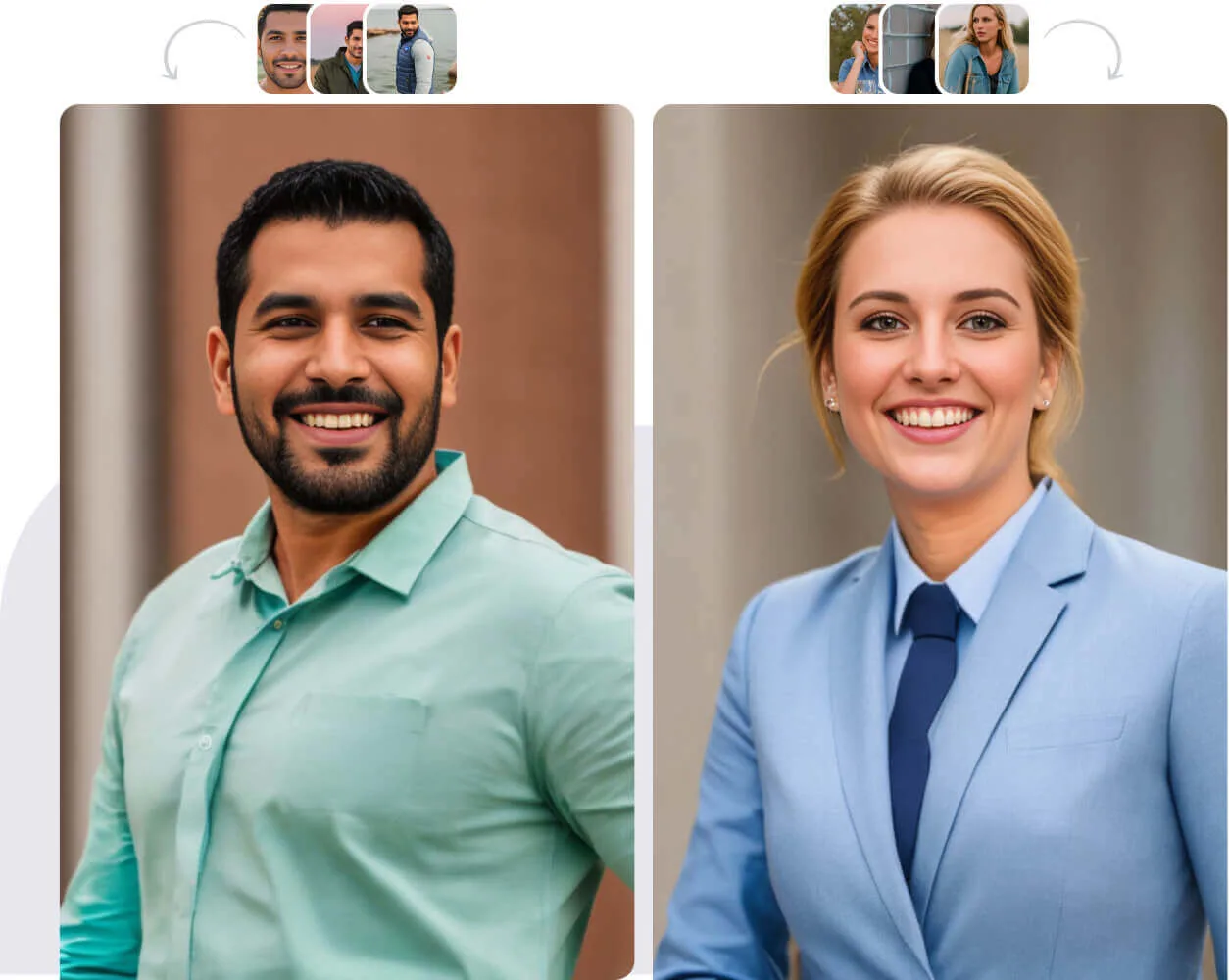
LinkedIn Professional Photo Maker: The Best Tools for Creating a Polished Profile Picture
Your LinkedIn profile photo is critical for making a professional first impression. If you’re looking for an easy, affordable way to create a professional LinkedIn headshot, there are several tools and services designed to help you create a high-quality photo without needing a professional photographer. Here’s a breakdown of the best LinkedIn professional photo makers,…
-

How to Take a Professional LinkedIn Photo at Home
A professional LinkedIn photo is essential for making a strong first impression. You don’t need a professional photographer to achieve a high-quality, polished headshot. By following a few simple tips, you can take a professional-looking LinkedIn photo at home. 1. Use the Right Equipment You don’t need an expensive camera to take a good photo—your…
-

How to Make a Professional Photo for LinkedIn
A professional LinkedIn photo is crucial for making a strong first impression. It helps build credibility and shows that you’re serious about your career. If you want to create the perfect photo for LinkedIn, follow these steps: 1. Use a High-Quality Camera or Smartphone 2. Dress Professionally 3. Pick a Simple, Neutral Background 4. Frame…
-
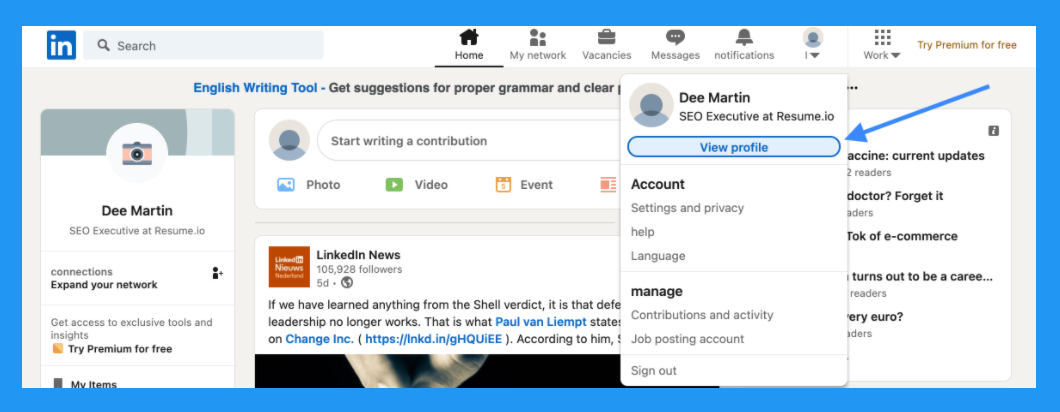
How to Upload a Photo to Your LinkedIn Profile
A professional profile photo on LinkedIn is essential for making a strong first impression. Whether you’re setting a new photo or updating an old one, uploading a profile picture is a simple process. Here’s how to upload or change your photo on LinkedIn. Step-by-Step Guide to Uploading a Photo to Your LinkedIn Profile 1. Log…
-

Can I Change My LinkedIn Photo Without Notifying Contacts?
Yes, you can change your LinkedIn profile photo without notifying your connections. LinkedIn typically sends notifications to your network when you make significant changes to your profile, such as updating your photo. However, you can easily turn off this feature to keep the update private. Here’s a step-by-step guide to updating your LinkedIn profile photo…
-
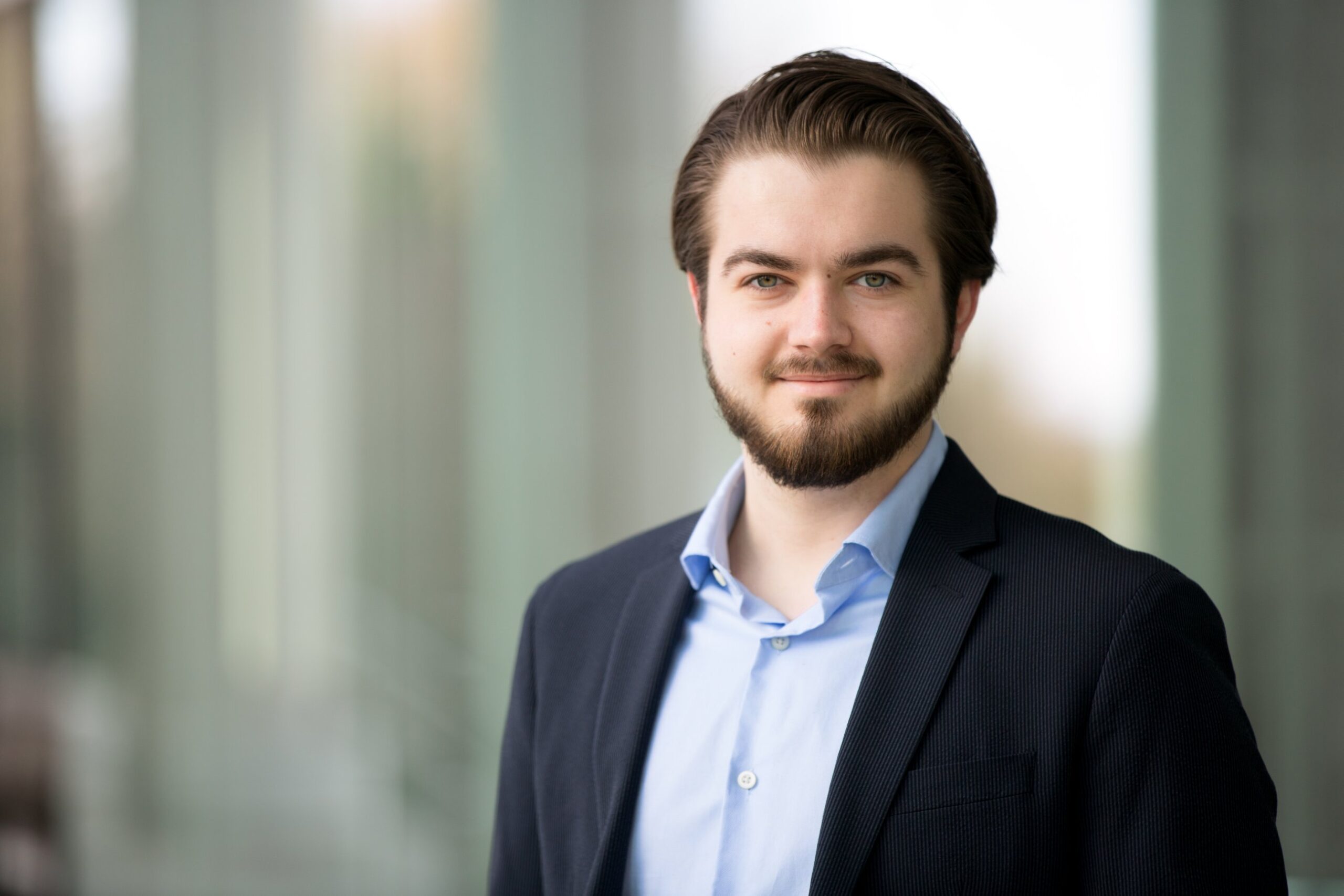
What’s a Good LinkedIn Photo?
A good LinkedIn photo is essential for making a positive first impression, building credibility, and standing out to recruiters, clients, or professional connections. Your photo is one of the first things people notice on your profile, so it’s important to present yourself professionally. Here’s what makes a LinkedIn photo effective. 1. Use a Professional Headshot…
-
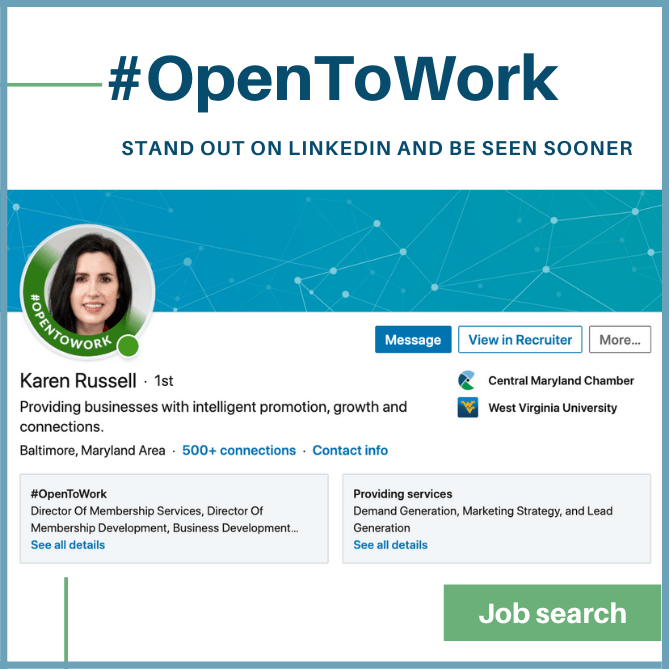
How to Put “Open to Work” on Your LinkedIn Photo
LinkedIn’s “Open to Work” feature allows you to signal recruiters and connections that you’re actively seeking job opportunities. When you enable this feature, a green #OpenToWork banner will be added to your LinkedIn profile picture, making it easy for recruiters to identify you as a job seeker. Here’s how to add this to your profile…
-

What Photo Should I Put on LinkedIn?
Your LinkedIn profile picture is one of the most critical elements of your profile, as it provides a visual first impression to recruiters, potential employers, and professional connections. A well-chosen photo conveys professionalism, credibility, and approachability. Here’s what you should consider when choosing the right photo for your LinkedIn profile. 1. Choose a Professional Headshot…
-
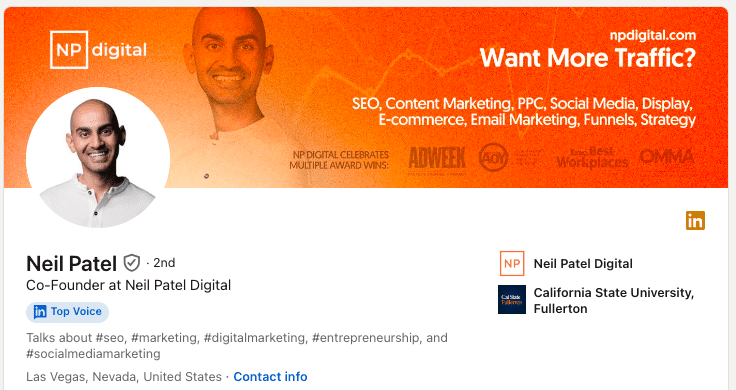
LinkedIn Cover Photo Size for a Company Page
When creating or updating your LinkedIn company page, it’s important to have a cover photo that aligns with LinkedIn’s recommended size guidelines. A high-quality cover image helps establish your brand’s identity, make a strong first impression, and set the tone for your company’s presence on LinkedIn. Recommended LinkedIn Cover Photo Size for Company Pages: These…