Category: LinkedIn Guides
-
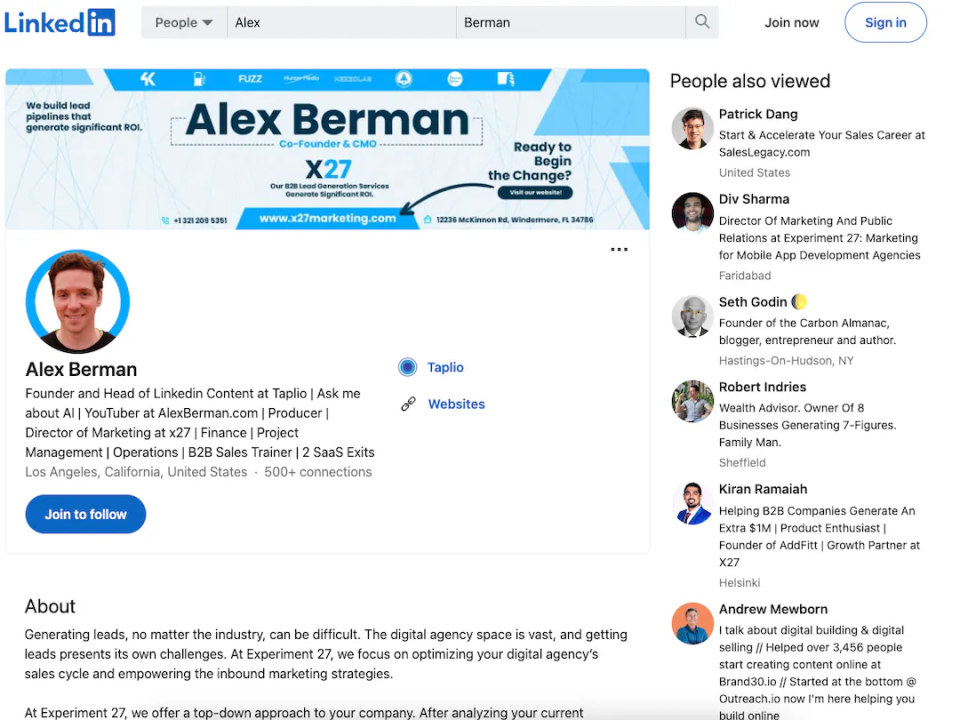
How to Have a Strong LinkedIn Profile: A Complete Guide
A strong LinkedIn profile can significantly enhance your personal brand, attract job opportunities, and build meaningful professional connections. In today’s digital-first world, your LinkedIn presence is often the first impression recruiters, employers, and collaborators get of you. Optimizing your profile is crucial to stand out and showcase your value effectively. In this guide, we’ll cover…
-
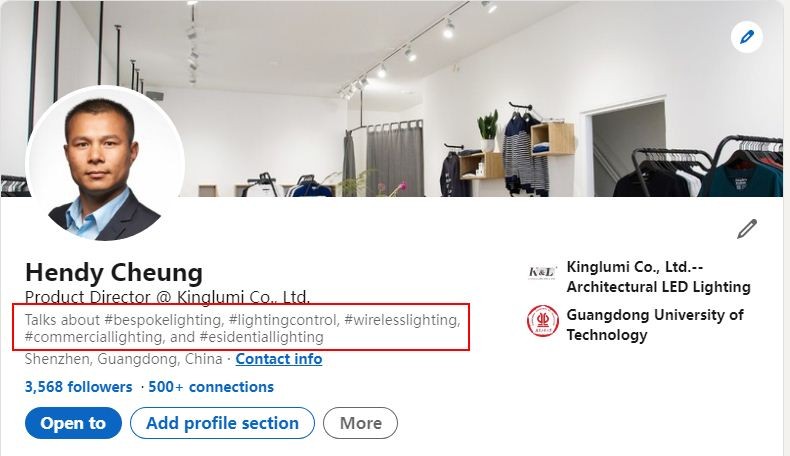
How to Add Hashtags on LinkedIn Profile Bio: A Step-by-Step Guide
Hashtags are a powerful tool on LinkedIn that can increase your visibility, help you connect with a broader audience, and position you as a thought leader in your industry. While LinkedIn allows hashtags in posts, articles, and comments, incorporating them into your profile, specifically in your bio or summary, requires a strategic approach. This guide…
-
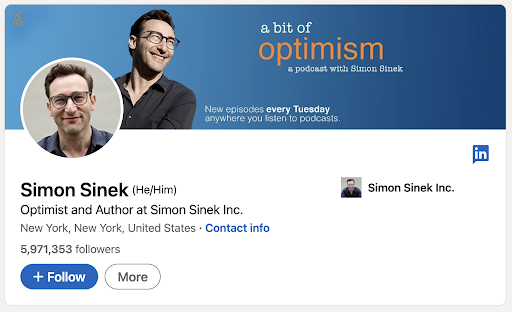
How to Write a Good Profile for LinkedIn: A Comprehensive Guide
Your LinkedIn profile is the cornerstone of your professional online presence. It acts as a digital resume, a personal branding tool, and a way to network with potential employers, clients, and colleagues. But simply creating a LinkedIn profile isn’t enough; you need to craft it in a way that stands out from the crowd and…
-
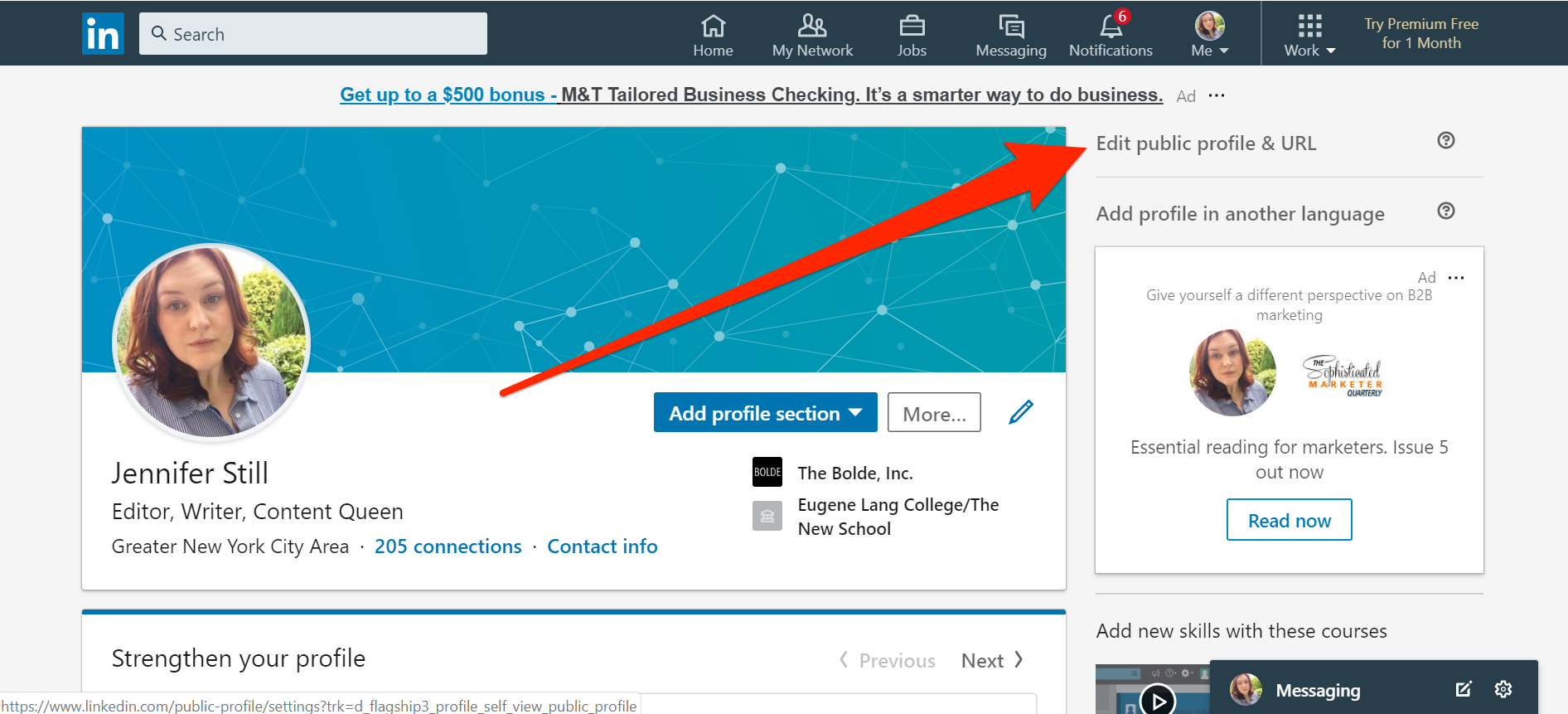
How to Copy Your LinkedIn Profile Link: A Step-by-Step Guide
Sharing your LinkedIn profile link is a great way to promote your professional identity, whether you’re connecting with potential employers, clients, or colleagues. Here’s how you can easily find and copy your LinkedIn profile link on both desktop and mobile devices. On Desktop: On Mobile App: Customizing Your LinkedIn Profile Link You can also customize…
-

How to Take a Photo for Your LinkedIn Profile: A Complete Guide
Your LinkedIn profile photo is one of the first things people notice when they visit your page. It plays a crucial role in creating a positive first impression, which can lead to new connections, career opportunities, and professional credibility. Taking the perfect LinkedIn profile photo doesn’t require expensive equipment or a professional photographer, but there…
-
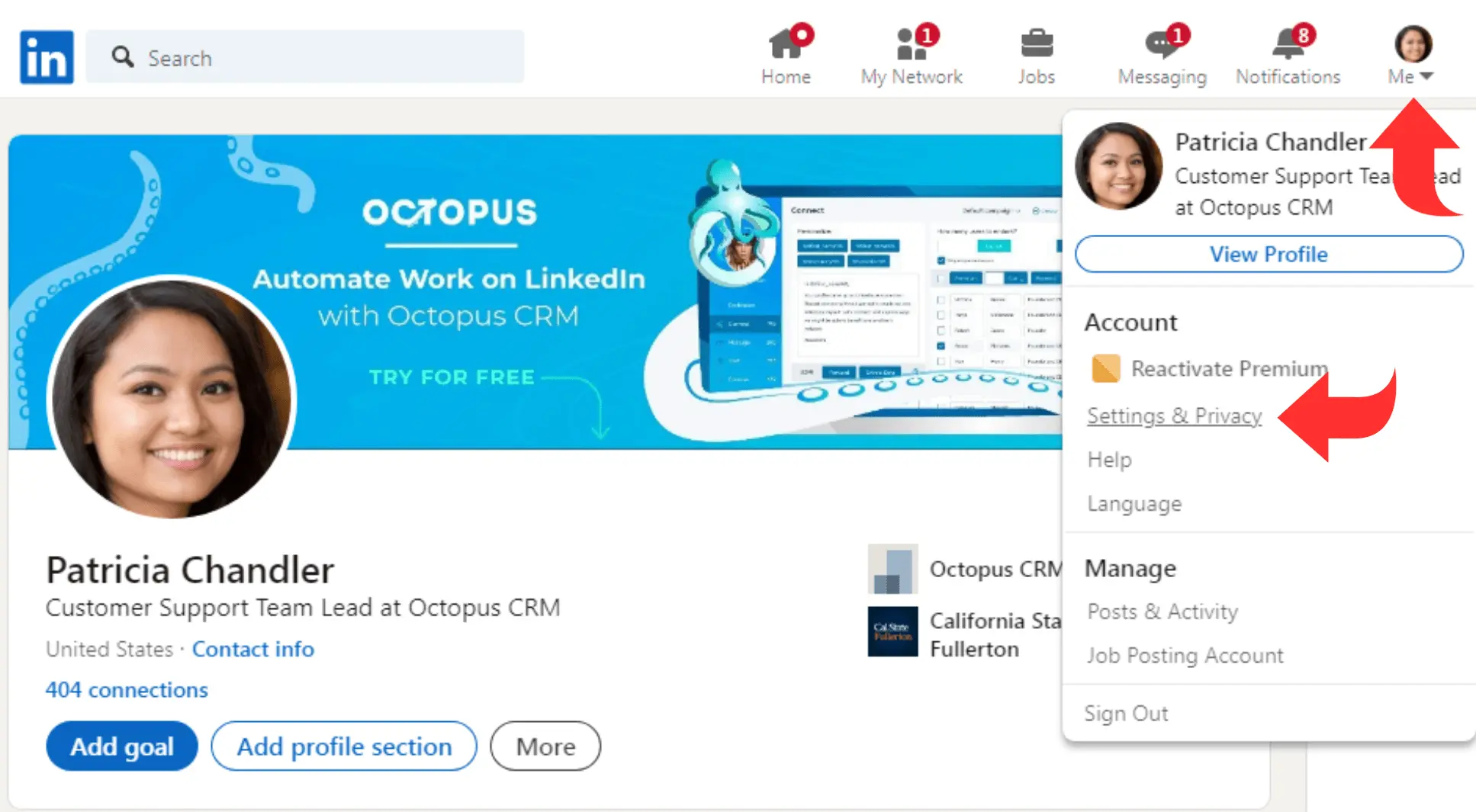
How to Activate Your LinkedIn Profile: A Step-by-Step Guide
In today’s digital landscape, LinkedIn has become an essential platform for professional networking and personal branding. Whether you’re a job seeker, a business owner, or someone looking to grow a professional network, LinkedIn offers immense opportunities. However, before reaping the benefits, you need to activate and optimize your LinkedIn profile properly. Outline: Heading Subheadings 1.…
-

How Should a LinkedIn Profile Picture Be?
Your LinkedIn profile picture plays a critical role in shaping how you’re perceived by potential employers, clients, and colleagues. A strong, professional photo can build trust, credibility, and make your profile stand out. Here’s what you need to know about creating the perfect LinkedIn profile picture. 1. Use a High-Quality, Professional Headshot LinkedIn is a…
-
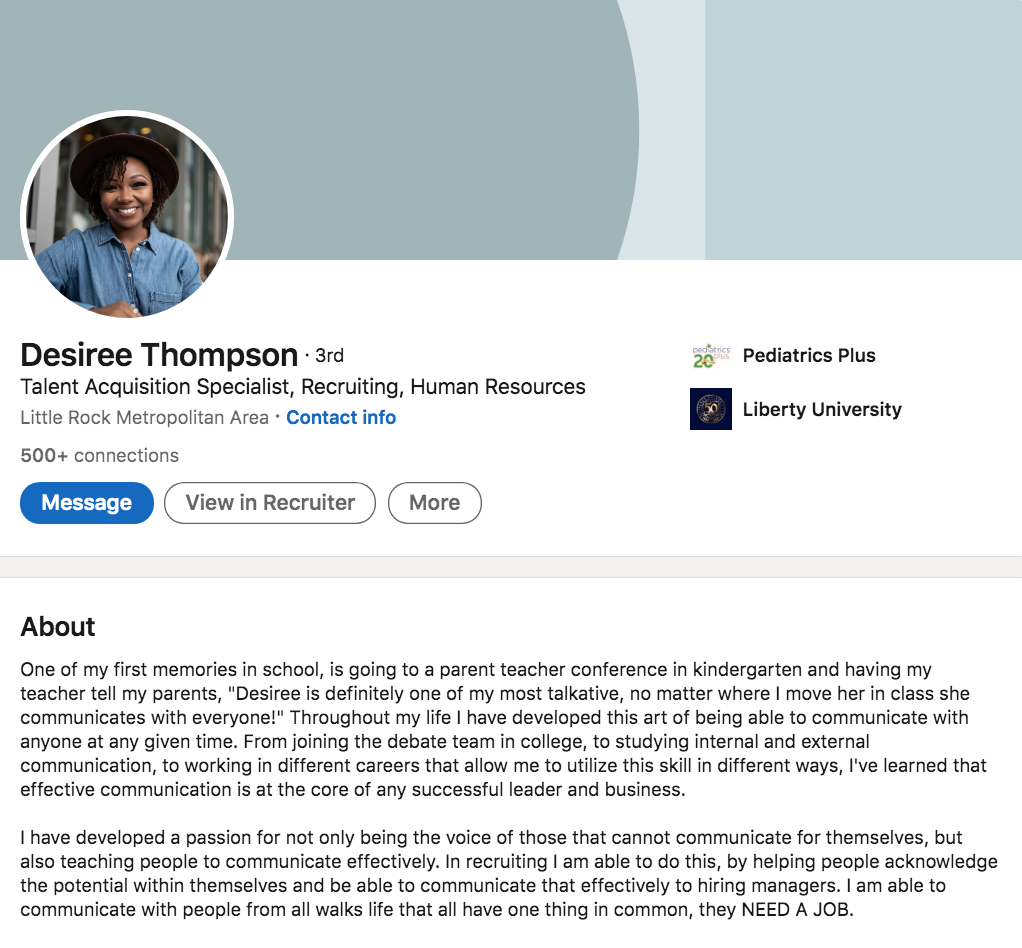
How to Write a Great LinkedIn Profile Summary
Your LinkedIn summary, also known as the “About” section, is one of the most important parts of your profile. It’s where you tell your story, highlight your expertise, and make a strong first impression on recruiters, potential clients, or business partners. A well-written summary can set you apart from the competition and boost your profile’s…
-
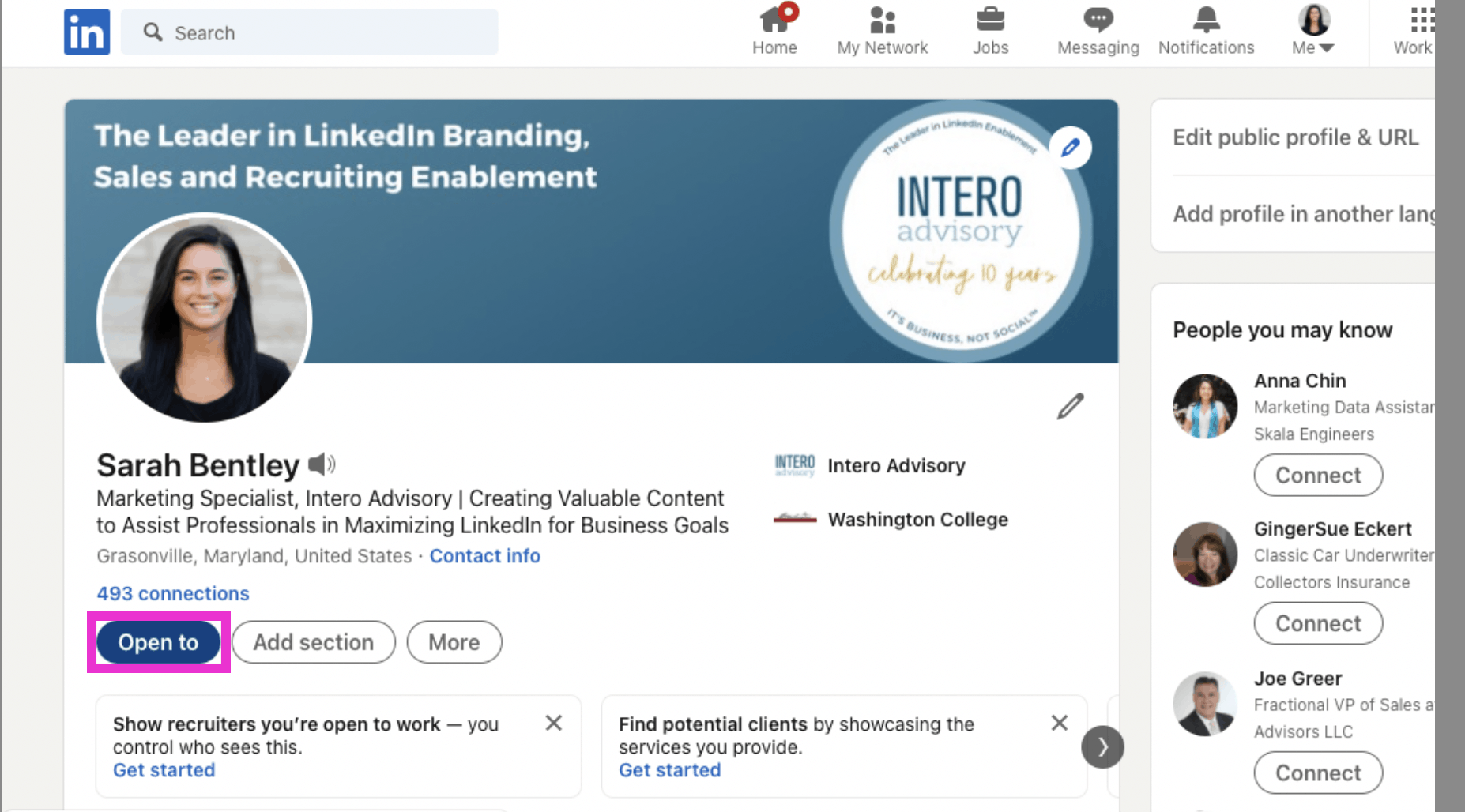
How to Update Your LinkedIn Profile When Looking for a Job
When you’re actively searching for a new job, your LinkedIn profile becomes one of the most important tools for showcasing your skills, experience, and personal brand. To stand out in a competitive job market, it’s essential to optimize your profile for recruiters and hiring managers. Here’s a step-by-step guide on how to update your LinkedIn…
-
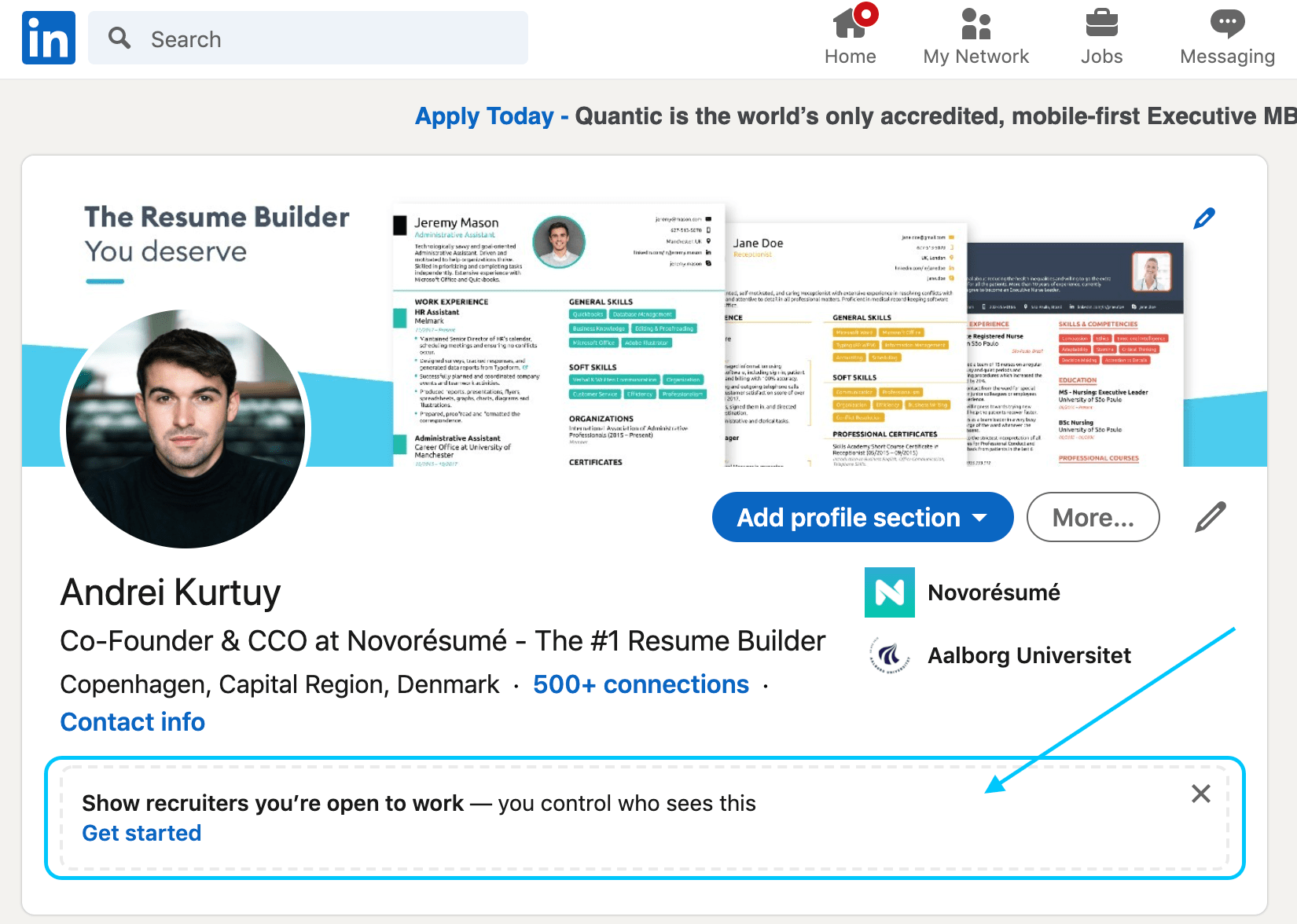
What to Include in a LinkedIn Profile: A Comprehensive Guide
Your LinkedIn profile is a powerful tool for networking, job searching, and personal branding. It’s essential to ensure that your profile showcases your skills, experience, and personality in a professional and polished manner. This guide will walk you through the key sections to include in your LinkedIn profile to maximize your visibility and effectiveness. 1.…