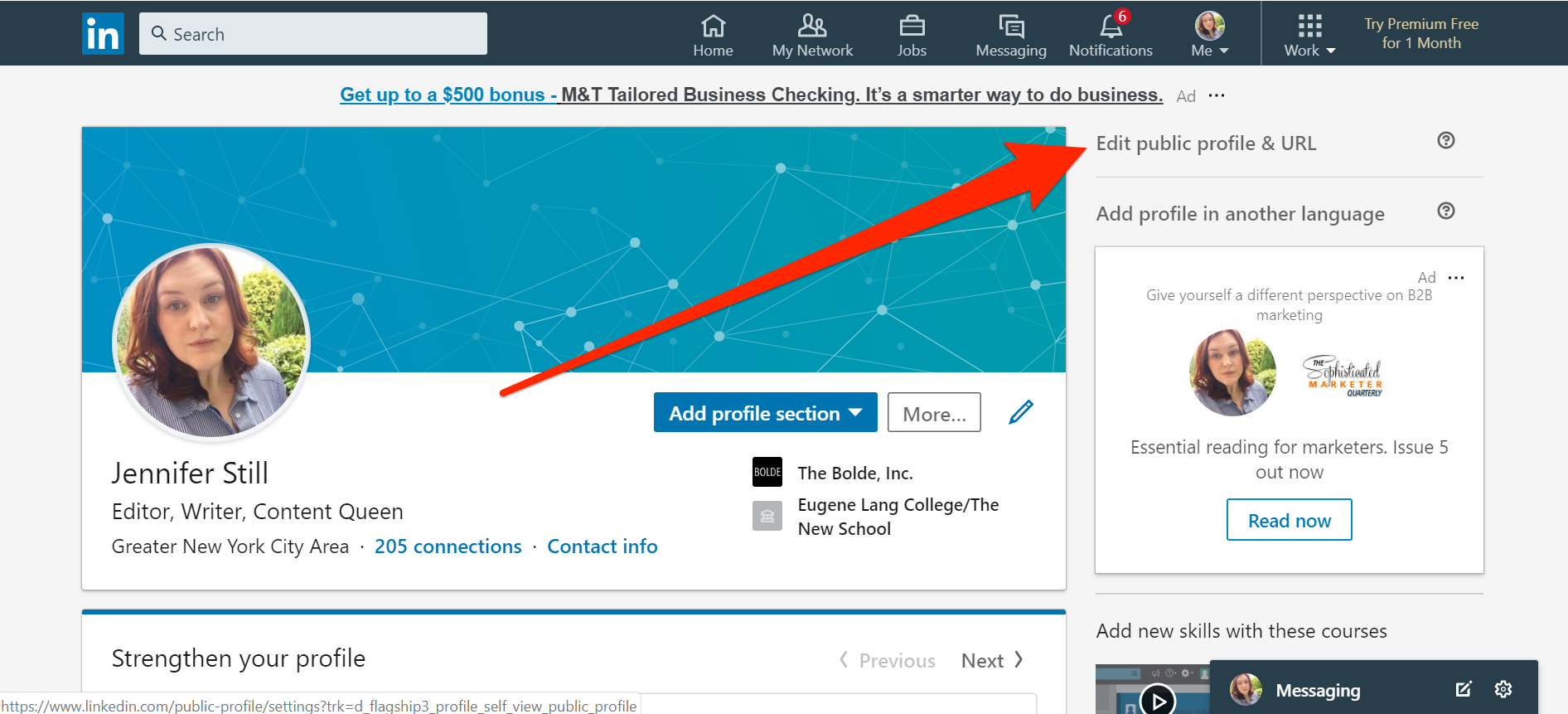Sharing your LinkedIn profile link is a great way to promote your professional identity, whether you’re connecting with potential employers, clients, or colleagues. Here’s how you can easily find and copy your LinkedIn profile link on both desktop and mobile devices.
On Desktop:
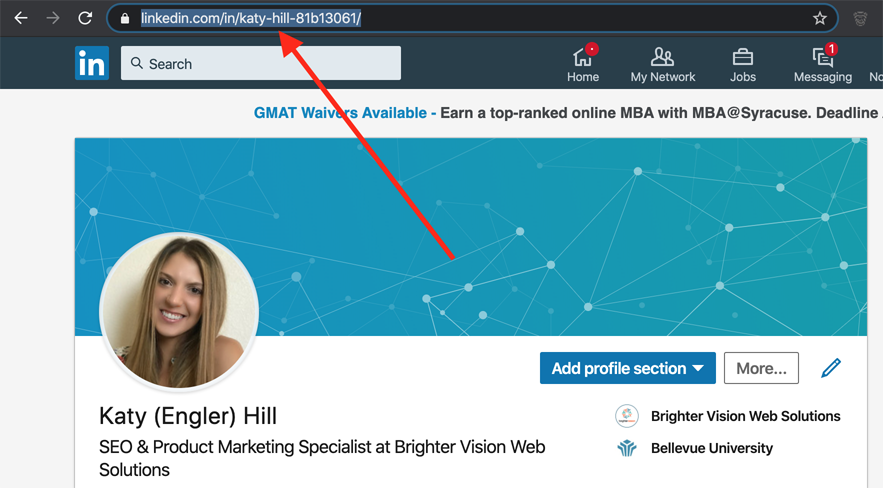
- Open LinkedIn
Go to LinkedIn and log into your account. - Navigate to Your Profile
- Click on your profile picture or your name in the top menu (typically located at the top right).
- Alternatively, you can go to your profile by clicking on “Me” and then selecting “View Profile” from the dropdown menu.
- Copy Your LinkedIn URL
- Once on your profile page, the URL in your browser’s address bar is your LinkedIn profile link.
- It usually looks like this:
https://www.linkedin.com/in/yourname/ - Highlight the link, right-click, and select “Copy”, or use the keyboard shortcut Ctrl + C (Windows) or Cmd + C (Mac).
On Mobile App:
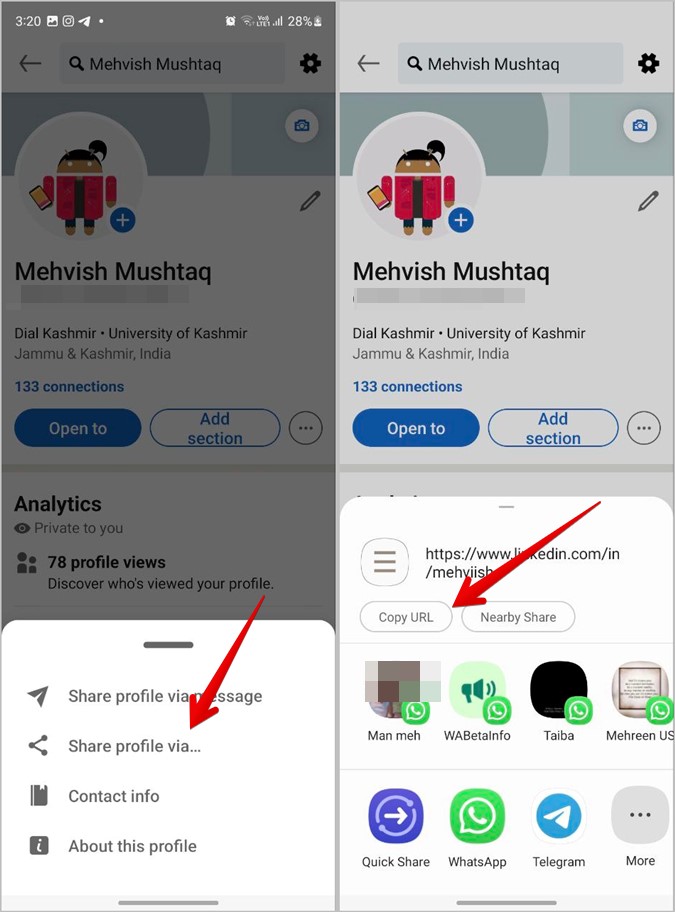
- Open LinkedIn App
Launch the LinkedIn app on your mobile device and log into your account. - Go to Your Profile
- Tap your profile photo or the “Me” icon in the navigation bar (bottom-right corner).
- Then, tap “View Profile” to access your LinkedIn profile page.
- Copy Your Profile Link
- Once you’re on your profile, tap the “More” button (three dots) under your name and headline.
- From the dropdown menu, select “Copy URL” or “Share via” (depending on your device), then choose “Copy to Clipboard”.
Customizing Your LinkedIn Profile Link
You can also customize your LinkedIn URL to make it easier to share and more professional.
- Go to Your Profile Page (on desktop).
- Click on “Edit public profile & URL” (located on the right side of your profile page).
- Edit Your Custom URL by clicking the pencil icon next to your current URL. You can change it to something simpler like
linkedin.com/in/yourname.
By copying and sharing your LinkedIn profile link, you make it easier for others to connect with you or review your professional background.
Othman Naimi is a tech enthusiast and imaging expert specializing in AI-driven headshot solutions. With a background in computer science and a passion for innovation, Othman leverages advanced technology to create impactful, professional portraits. His articles on Headshotswithai.com offer valuable insights and practical tips for enhancing your visual presence.