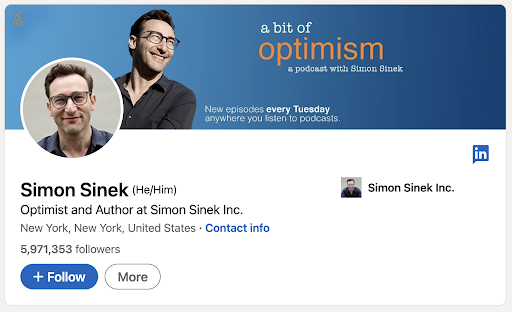Your LinkedIn profile is the cornerstone of your professional online presence. It acts as a digital resume, a personal branding tool, and a way to network with potential employers, clients, and colleagues. But simply creating a LinkedIn profile isn’t enough; you need to craft it in a way that stands out from the crowd and highlights your unique skills and experiences.
In this guide, you’ll learn how to write a compelling LinkedIn profile that gets noticed, builds your brand, and opens doors to new opportunities.
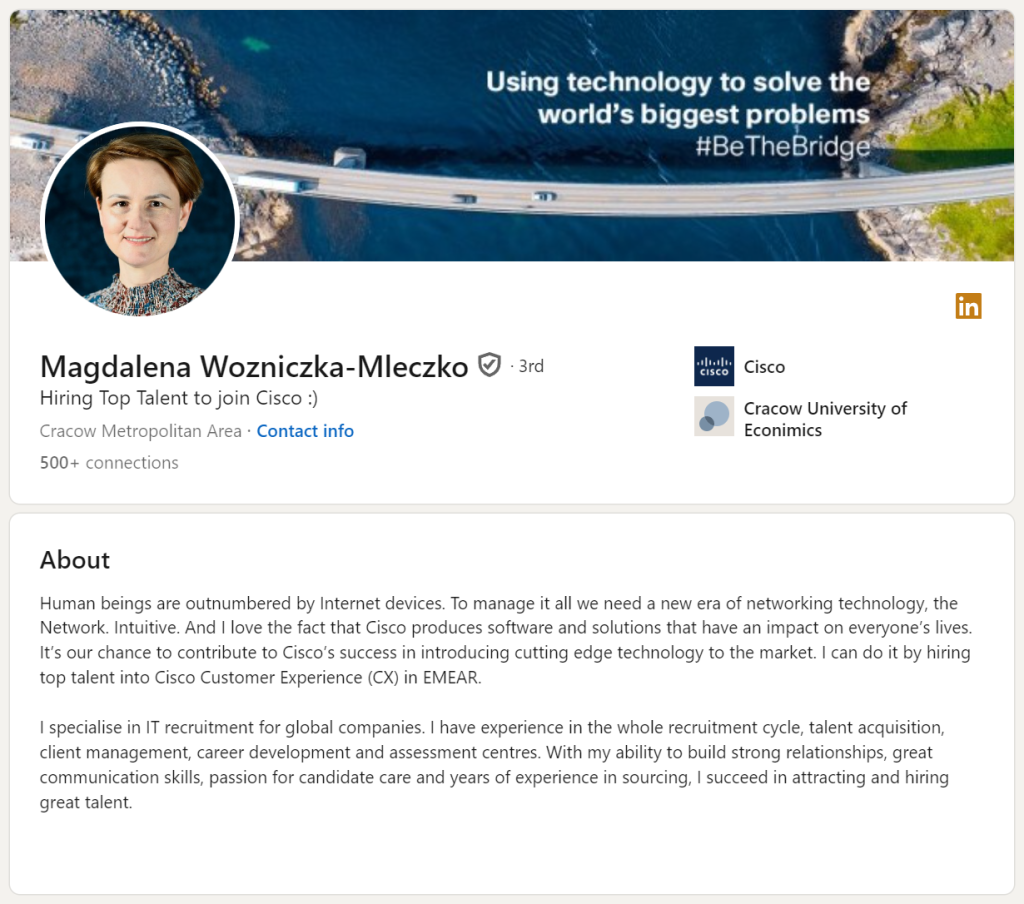
1. Start with a Professional Profile Photo
Your profile photo is one of the most important parts of your LinkedIn profile. It’s often the first thing people notice, and it sets the tone for how you’ll be perceived. A good profile photo builds trust and shows that you’re approachable and professional.
Tips for Choosing the Right Photo:
- Use a high-quality headshot: A clear, well-lit photo with a simple background is best. Avoid blurry or pixelated images.
- Dress appropriately for your industry: Wear what you would in a professional setting. If your industry is more formal, a suit may be appropriate, but business casual attire often works well too.
- Smile: A warm, genuine smile makes you appear more approachable.
If you don’t have a recent professional headshot, or if the idea of hiring a photographer feels overwhelming, an excellent option is using an AI-powered tool like HeadshotsWithAI.com. With this solution, you can generate a polished, professional-looking headshot in minutes without needing a costly photo session. It’s convenient, budget-friendly, and perfect for LinkedIn profiles.

2. Craft a Standout Headline
Your LinkedIn headline is the second most important element of your profile after your photo. It’s one of the first things people see, and it also impacts LinkedIn’s search algorithms. By default, LinkedIn fills in your job title here, but you can—and should—customize it to make a strong first impression.
How to Write a Great Headline:
- Be more than a job title: Think beyond your current role and describe the value you bring. For example, instead of “Marketing Manager,” you could say, “Digital Marketing Expert | Helping Brands Grow Through Data-Driven Campaigns.”
- Include relevant keywords: Use keywords related to your industry, as they will help recruiters find you.
- Showcase your unique skills: Highlight any specialties or niches, like “Project Manager | Agile Methodologies | Certified PMP.”
3. Write an Engaging Summary
Your LinkedIn summary (also known as the “About” section) is your chance to tell your story. This section gives you more space to expand on your career journey, skills, and professional goals. It’s also a place to infuse your personality and connect with readers on a deeper level.
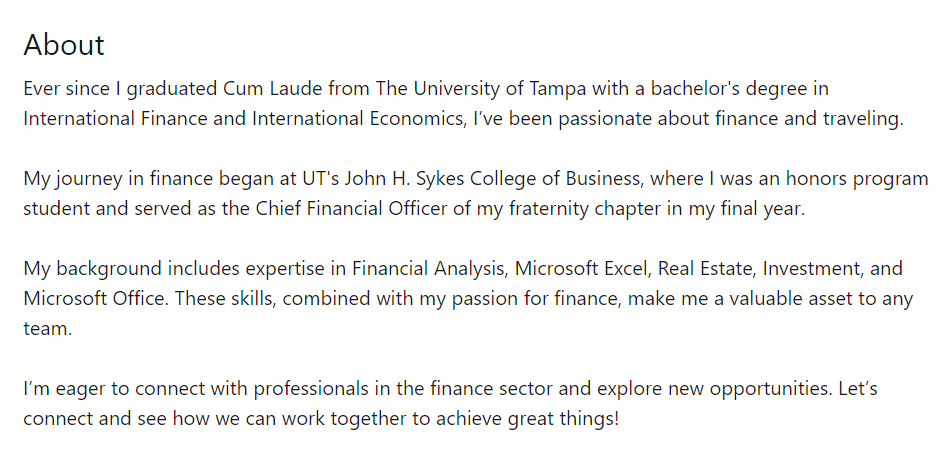
How to Structure Your LinkedIn Summary:
- Start with a strong opening line: Capture attention with a powerful first sentence. You might want to start with a question, a bold statement, or an overview of your professional philosophy.
- Highlight your experience and skills: Use bullet points to list key achievements and areas of expertise. Focus on measurable outcomes like “Increased sales by 20% in 6 months.”
- Discuss your career goals: Mention what you’re looking for or the types of opportunities you’re interested in.
- Keep it personal: Don’t just list your skills—let people know who you are as a professional and what drives you. Injecting a bit of personality helps others feel connected to you.
For example: “As a data-driven marketing expert, I’ve spent the last 10 years helping brands optimize their online presence. I specialize in developing innovative campaigns that drive traffic and increase conversions by leveraging the latest in digital marketing tools and analytics. I’m passionate about creating customer-centric strategies and am currently seeking new opportunities in e-commerce growth and digital transformation.”
4. Highlight Your Experience with Achievements
Your work experience section should be more than a list of job duties. Think of it as a way to showcase your accomplishments and how you’ve contributed to each organization.
Best Practices for Listing Work Experience:
- Focus on achievements: Rather than simply stating what you did, highlight what you achieved. For instance, instead of saying, “Responsible for managing a marketing budget,” you could say, “Managed a $500,000 annual marketing budget, resulting in a 25% increase in lead generation.”
- Use action verbs: Words like “led,” “developed,” “increased,” and “implemented” convey initiative and leadership.
- Be specific: Use numbers and data to quantify your results when possible (e.g., “Drove a 15% increase in customer engagement through social media marketing efforts”).
This section can establish you as a results-oriented professional who can contribute meaningfully to future employers or clients.
5. Include Skills and Get Endorsements
The Skills & Endorsements section is vital for building credibility on LinkedIn. By listing your skills, you’re showing what you’re good at, and endorsements from your connections provide social proof.
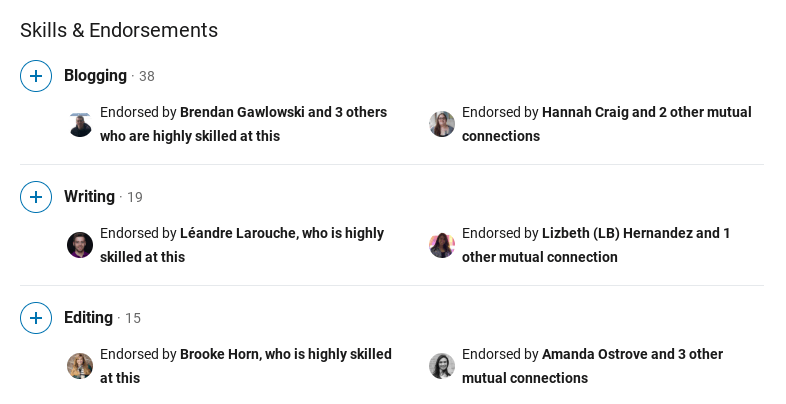
How to Optimize Your Skills Section:
- List relevant skills: Focus on skills that align with your current role or the roles you aspire to. LinkedIn lets you add up to 50 skills, but prioritize the ones that are most important to your career.
- Reorder your skills: You can rearrange your skills so the most relevant ones appear first. To do this, go to the “Skills” section and select the three skills you want to feature.
- Get endorsements: Reach out to colleagues and ask for endorsements of your key skills. In return, offer to endorse their skills as well, creating a win-win situation.
6. Request and Give Recommendations
Recommendations act as personal testimonials from people you’ve worked with, making them extremely valuable. A well-written recommendation from a client, colleague, or manager can significantly boost your credibility.
How to Get Great LinkedIn Recommendations:
- Ask the right people: Request recommendations from people who can speak directly to your skills, work ethic, and professional achievements.
- Be specific: When asking for a recommendation, suggest areas they could focus on, such as a project you worked on together or a particular skill you demonstrated.
In addition to asking for recommendations, be proactive in offering to write them for others. This builds goodwill and may inspire them to write one for you in return.
7. Keep Your Profile Updated Regularly
A LinkedIn profile should be a living document. Keep it updated with your latest accomplishments, certifications, or new job roles. If you’ve learned new skills, participated in a major project, or earned an award, reflect that on your profile.
Why Frequent Updates Matter:
- Stay relevant in searches: Updating your profile keeps you relevant in LinkedIn searches, as the platform prioritizes active users.
- Reflect growth: As you grow in your career, make sure your LinkedIn profile grows with you. Add new experiences and remove outdated or irrelevant ones.
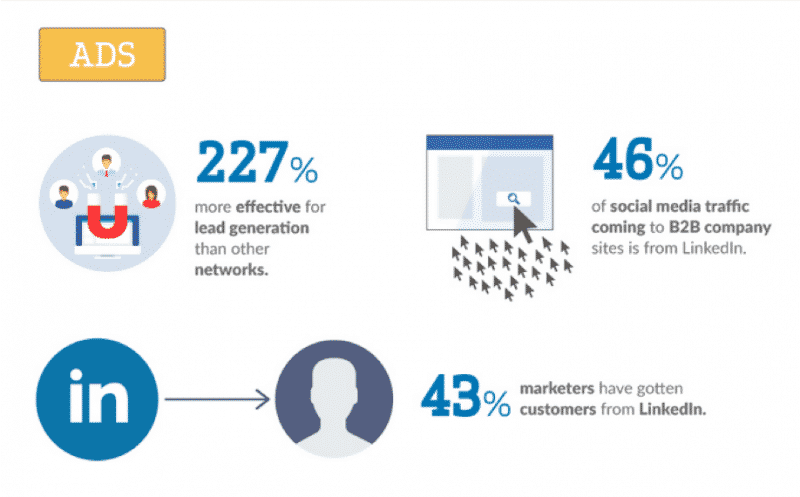
8. Use a Custom URL
Customizing your LinkedIn URL makes it easier to share and gives your profile a professional touch. Instead of the generic URL LinkedIn assigns you, opt for a custom URL like linkedin.com/in/yourname.
Steps to Create a Custom LinkedIn URL:
- Go to your profile and click on “Edit public profile & URL” on the right side of the page.
- Click the pencil icon to edit your URL.
- Enter your preferred URL, typically a variation of your name.
9. Add a High-Quality Profile Banner
Many LinkedIn users overlook the importance of the profile banner (background photo) at the top of their profile. This space is a great opportunity to visually reinforce your personal brand or communicate something about your work.
Profile Banner Tips:
- Use branded imagery: You could incorporate an image that relates to your field, such as an office setting, a city skyline, or something related to your skills.
- Keep it clean: Avoid cluttered images or text. The banner should complement, not overpower, the rest of your profile.
10. Leverage Media and Rich Content
LinkedIn allows you to add media like articles, videos, presentations, and project examples to your profile. This helps you stand out and shows that you are actively engaged in your field.
What to Add:
- Portfolio pieces
- Videos showcasing your work
- Slide decks from presentations
- Published articles or blogs
For instance, if you’re a designer, you could upload your portfolio, or if you’re a speaker, you could link to a video of a keynote presentation.
Conclusion
Writing a great LinkedIn profile is a vital step in building your personal brand and expanding your professional network. By paying attention to details like your profile photo, headline, and summary, and leveraging tools like HeadshotsWithAI.com to create a polished image, you can ensure your LinkedIn presence is working for you, helping you attract the right opportunities, and showcase your value effectively.
Othman Naimi is a tech enthusiast and imaging expert specializing in AI-driven headshot solutions. With a background in computer science and a passion for innovation, Othman leverages advanced technology to create impactful, professional portraits. His articles on Headshotswithai.com offer valuable insights and practical tips for enhancing your visual presence.